The first default status will be High, which can be maintained if no Administrative situation is defined in the File Evolution tab, and therefore document the case normally.
If it is necessary to enter the Opening of a file, once registered, an Administrative situation will be defined in the tab Evolution of the File, once defined, the status will change to Open. 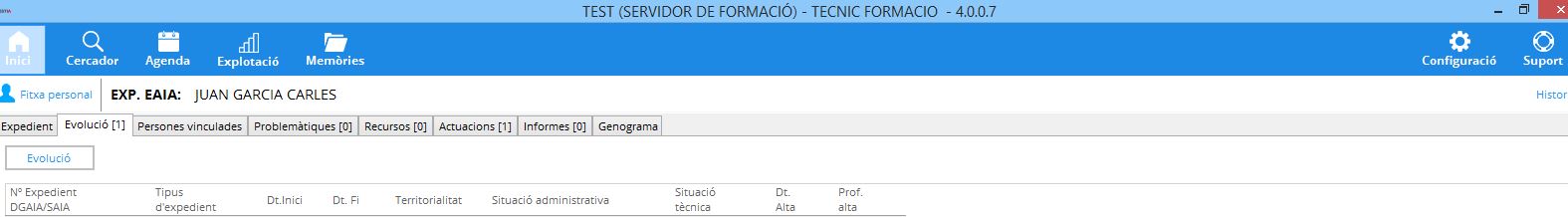
This is the space where EAIA professionals can define the Administrative situation of the File. In this tab, all the states for what happens in the file are recorded, being the first line, the one at the top, the last known situation or the one currently in force.
The fact of adding a new Administrative situation, using the [+ Evolution] button, also serves to define the status of the file to change the status to Open. 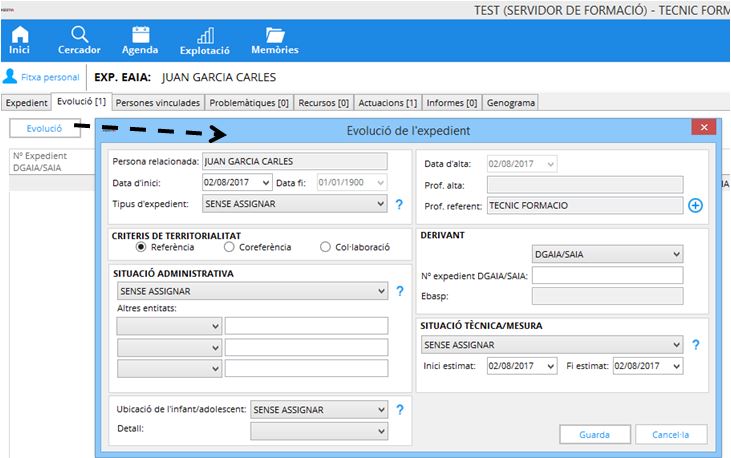
Data to fill in this form:
a. Related person : person who is affected by the new situation. In the EAIA module, he is always the holder of the file.
b. Start Date and End Date : dates to define the period in which the file is in the defined situation. Normally, only the beginning is known of this but it is unknown when it will last, so the end date cannot be modified, but will be automatically filled in with the start date of the next evolution, thus creating closed periods and continuous in time, without leaving intervals of time in which the situation of the file is unknown.
c. File type : allows you to define the file among the options: Despair File, Judicial Custody File, Protective Custody File, Risk File, Guardianship File and Assistance Measures File. The definition of which can be consulted by pressing the glossary button.
d. Territoriality criteria : indicates what role our EAIA team plays in each evolution of the File, they can choose between: Reference, Co-reference or Collaboration.
e. Administrative Situation : allows you to define the status of the file.
f. Other entities : Allows you to define the participation of other EAIA teams up to a maximum of three and the mode of participation, either as referents, co-referents or collaborators.
g. Referral : entity or care center that refers the case.
h. New DGAIA/SAIA File : numbering assigned from the DGAIA/SAIA to the file in accordance with the type of file.
i. EBAS : in the event that the derivative is a territory or centre, it automatically autocompletes with the name of the EBAS assigned to that territory.
J. Technical situation/Measure : allows you to define the measure applied to the file.
k. Estimated start and end : data entered by the professional in which he makes a forecast of the approximate duration he considers the measure applied will last. This data is used for the entity's own analysis.
l. Physical location of the Child/adolescent : to define the actual location of the child despite the measure applied.
m. Detail : more detailed information about the location of the child/adolescent.
Before closing the form, press the "Save" button.