In this tab you can include the genogram that represents the structure of the family and the relationships between related people. This graphic information serves to help the professional better understand the overall situation.
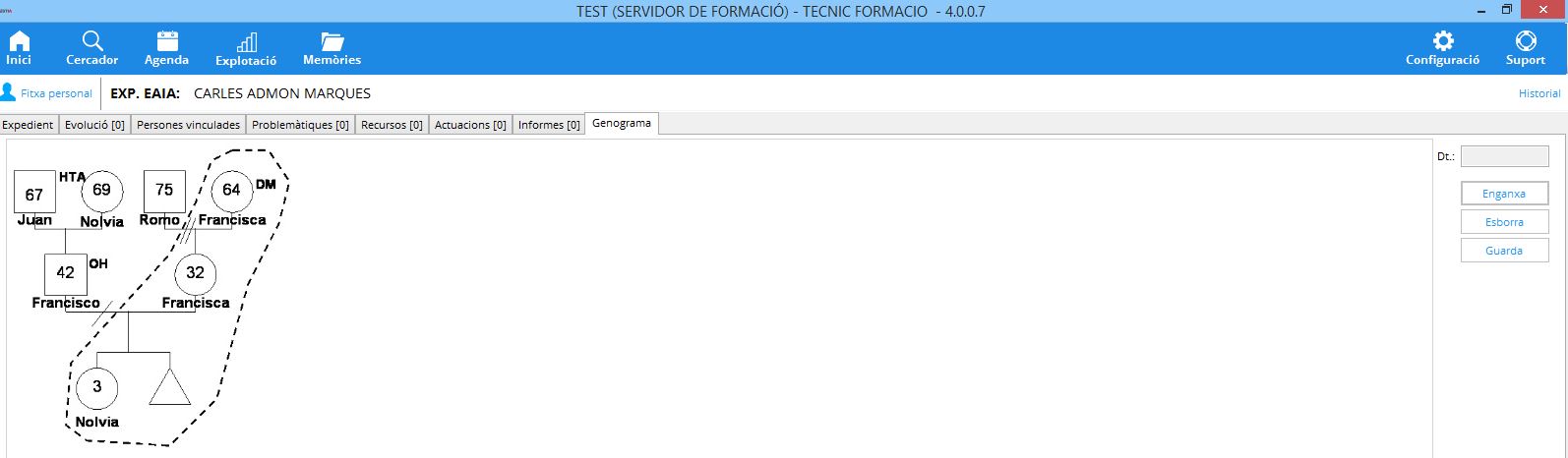
Hestia does not create the genogram, but rather "pastes" it as an image.
The genogram can be created with some specialized program or with a graphic editor, or you can also scan a hand-made genogram and , later scanned and saved in image format (JPG, GIF ..). You can copy and paste any genogram in image format that does not exceed the maximum size of 1024×1024 pixels.
To paste the genogram, once it has been created, select the "Paste" button. In the event that there is an error in the loaded image, or that after some time, it is necessary to replace this genogram with another, it will be necessary to delete the added genogram, through the "Delete" button, and add a new one .

Finally, click the "Save" button so that the added genogram is "recorded" in the file.