Currently, an EAIA file can be transferred from one territory to another through an Information Transfer, which implies that all the data existing in the file moves with it.
There are two types of this type of transfer:
a. Between sectors: produces a change of sector of the file, stores history and blocks its content, in addition to expiring them if necessary, therefore, in the new destination sector, all the information existing up to the moment can be seen, although none of the information prior to the transfer can be modified.
b. Between subsectors: produces a change of subsector of the file, therefore maintaining the original Sector. It stores history and maintains all the content, therefore, in the new destination sector, they will be able to see all the information existing up to the moment, although none of the information prior to the transfer will be able to be modified.
Transfer the file
To transfer a file, you only need to press the Transfer button, this is how the form to make this change appears:
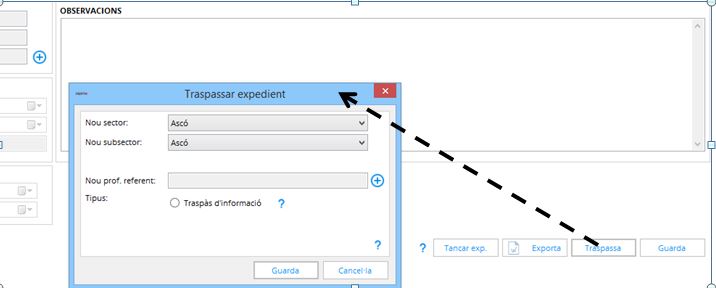
The type of transfer is always information and, whether the sector and subsector of the file are modified or if only the subsector is changed, the process will block the data created in the sector and subsector of origin, so that they can be consulted from the new sector and subsector, but they can no longer be modified.