It refers both to the problems detected by the professional and those expressed by the user during the relationship.
Problems can be registered only once, since this can be extended in time, using the Start and End Date, or reopen if it is closed.
By default, the program gives as Start Date the day on which the problem is introduced, and as End Date December 31 of the current year. These dates can be modified at any time, by editing the problem, for example: if a problem ends on a date earlier than that stated in the application, the end date will be modified and the date on which it ends will be recorded.
Add problems
To add a problem, press the "Problem" button. Hèstia will then open the form to be able to register the problem in question. 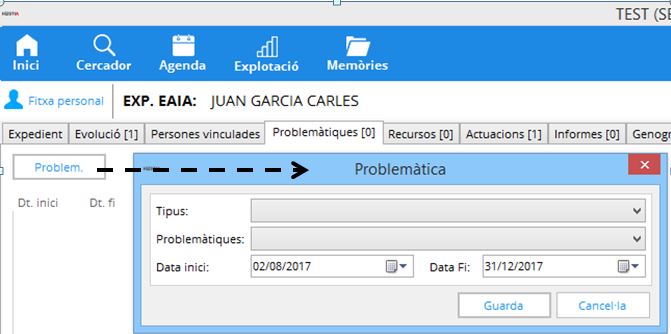
In this form you must fill in the following fields:
• Type: individual if it affects only the holder of the file or family if it affects the nucleus of coexistence.
• Problems:
• Start Date: refers to the date when the problem begins.
• End Date: refers to the end date of the issue.
Finally, you will need to click the "Save" button, so that the problem is registered in Hèstia.
Consult or modify problems
Through the "Problems" tab, the professional will be able to view and/or access the problems registered to the persons linked to the file.
The registered problems shown are sorted by date from the last problem registered in the file.
To be able to access the problem, you must click on each of them. The order in which they are displayed can be changed by pressing the header of one of the columns.
To modify them, you must open the specific problem, modify the data and save the changes