Performance is understood as the set of acts, actions and documents that make up a procedure.
In the case of the Hestia program, the performance must be understood as all interventions made to users, whether interviews, resource allocations, etc...
Add an action
To add an action, press the "Action" button from the action tab. 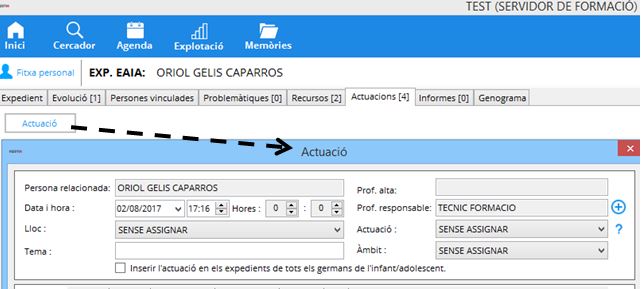
Hèstia will then open the form to be able to register the action in question. 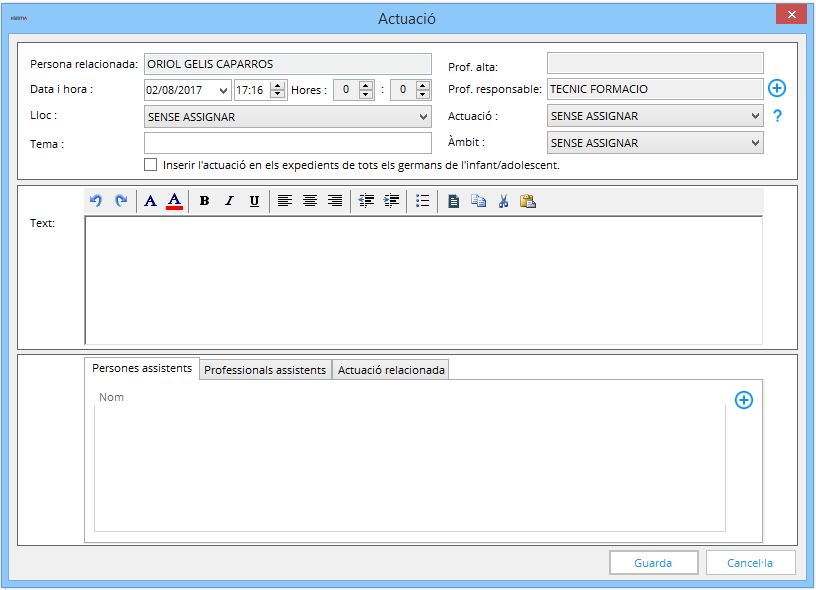
In this form you must fill in the following fields:
a. Related person : individual beneficiary or affected by any of the actions undertaken by the social worker or similar user, actions, demands, problems or resources.
b. Date and time when the action takes place.
c. Hours: refers to the time spent by the professional on the performance.
d. Prof. Registration (User Registration): refers to the user who registers the action, usually the user responsible for the action.
e. Prof. Responsible (Responsible User): refers to the user responsible for the action. (Required field).
f. Place : location where the action takes place (Required Field).
g. Topic: serves to briefly describe the content of the performance. (Required field)
h. Action : refers to the type of action. To see a more detailed description of the types of action, click the question mark icon next to the drop-down. (Required field).
i. Scope : referring to the thematic scope of the action. (Required field)
J. Check box Insert the action in the files of all the siblings of the child/adolescent : by activating this box, the action that is being created will also be created in the files of the siblings, given that it will be extracted from the Linked Persons tab, and will be all those who in the Type of relationship indicate that they are siblings and who, at the same time, have open EAIA files.
k. Text : space reserved for writing the content of the interview carried out.
l. Attendees tab : to add the list of people who were present at the interview, or who were spoken to over the phone, or etc...
m. Attending professionals tab : to add the list of professionals who have attended the interview, or who have been spoken to by phone, or etc...
There are two modes:
• Users: other members of the Basic Area's own team in nominal mode.
• Entities: other professionals who do not belong to the Basic Area. These professionals are grouped in non-nominal mode following the grouping given by the Generalitat.
n. Related Action tab : to relate other previous actions that as a result of these actions have generated this last one.
Finally, you will need to click the "Save" button, so that the action is registered in Hèstia.
Consult and/or modify an action
Through the "Actions" tab, the professional will be able to view and/or access the problems registered to the persons linked to the file.
The recorded actions shown are ordered by date from the last problem recorded in the file. 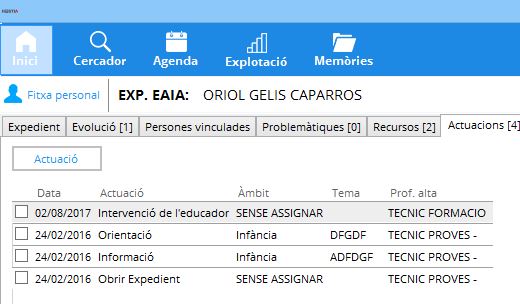
To be able to access the performance, you must click on it. The order in which they are displayed can be changed by pressing the header of one of the columns.
To modify them, you must open the specific action, modify the data and save the changes.