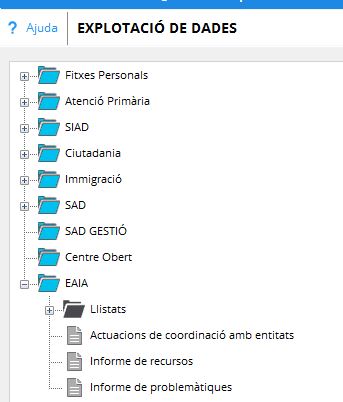The Exploitation module is made up of a set of reports for the statistical analysis of the data, excluding official reports, such as the Unified Data Register of Local Bodies (RUDEL) or reports from the ICD (Catalan Institute of the Woman), which can be found in the Memoirs module.
The listings are grouped by module. For example, to do an analysis of some aspect of the files of Basic Social Services, it will be necessary to use the lists that are available in the folder of this module. The lists configured are the result of the demand initially detected by the ABSS themselves. When the need arises to carry out a specific analysis, the professional must look to see if among the existing lists there is one that reports the necessary data. Otherwise, you must make a specific request to the support service through the float available in the tool, to create a specific one that solves these needs. The listings created are available to any professional when they are added to the list of definitive listings (considering that they are repeated requests from many ABSS users).
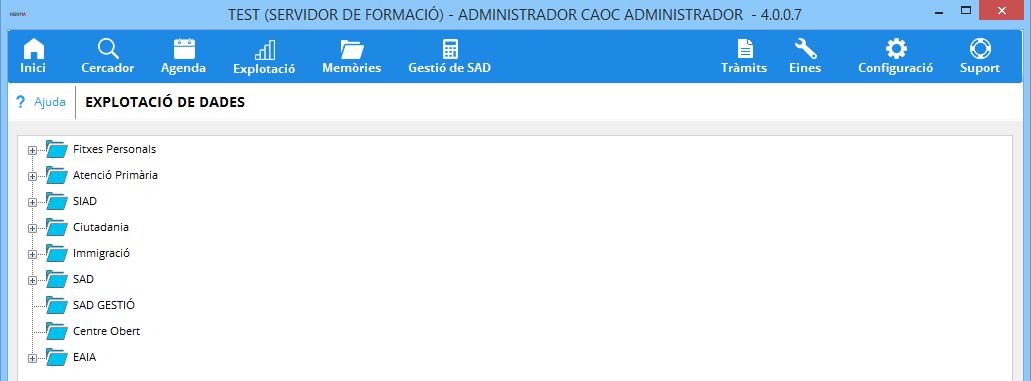
The exploitation of data is within the reach of any user of the application, the only limitations are those of access to data according to the role and the territorial permissions that are held:
- Exploitation of data by professional : the consultation will be limited to the data linked to the professional himself, excluding the roles of Coordinator and superiors who have access to the data of any professional.
- Exploitation of data by Sector : the consultation will be limited to the sectors assigned to each professional, except for the roles of Coordinator and superiors who will be able to consult any sector, or all of them simultaneously.
– Personal files by professional :
List of files in which the professional has intervened, either by registering it, modifying it or as a reference, within the selected period.
FILTERS: Start and end date, Professional.
RESULTS: Province, Municipality, Person, Age, State, P.Referent, P.Alta, P.Mod.
– Personal files for the relevant professional:
List of files in which the professional is the Referring Professional.
FILTERS: Professional.
RESULTS: Province, Municipality, Person, Age, State, Prof. Referent
– List of Procedures:
Procedures carried out from personal records (without the need to have a Primary Care Record) in a territory within a chosen period of time.
FILTERS: Ebasp, Sector, Subsector, Start and end date.
RESULTS: Module, Person, Procedure, Prof. of Alta, Ebasp, Sector and Subsector.
– Registered personal files (new files):
List of Personal Files registered by any professional within the chosen time period.
FILTERS: Start and end date.
RESULTS: Province, Municipality, Person, Age, State, Prof. Referent, Prof. of Alta, Prof. mode
– Personal files with actions in Primary Care (worked files):
List of Personal Cards to which some Action of the Primary Care module has been linked within a chosen period and, therefore, can be considered personal cards that have been worked with since Primary Care within this period.
FILTERS: Start and end date.
RESULTS: Province, Municipality, Person, Age, State, Prof. Referent, Prof. of Alta, Prof. mode
– Personal files without Primary Care files:
List of all the Personal Files that have no link with the Primary Care module.
FILTERS: None
RESULTS: Province, Municipality, Person, Age, State, Prof. Referent, Prof. of Alta, Prof. mode
– Number of Appointments with Personal File:
Total scheduled appointments in a period grouped by territory, professional, type and by their status.
FILTERS: Ebasp, Sector, Subsector, Start and end date.
RESULTS: Ebasp, Sector, Subsector, Professional, Type, Place, Pending, Completed, Not completed, Canceled Professional, Canceled User, Non-acute, TOTAL, First interviews, Spontaneous, Urgent, Follow-ups.
– Number of Appointments without Personal File:
It shows the same information as the previous list, but without grouping by state, since this information is linked to the Personal File. The performed , not acute, canceled... columns will appear in 0.
FILTERS: Ebasp, Sector, Subsector, Start and end date.
RESULTS: Ebasp, Sector, Subsector, Professional, Type, Place, Pending, Completed, Not completed, Canceled Professional, Canceled User, Non-acute, TOTAL, First interviews, Spontaneous, Urgent, Follow-ups.
– Number of Time Reservations:
Total Time Reservations of professionals in each Ebasp, Sector and Subsector.
FILTERS: Ebasp, Sector, Subsector, Start and end date.
RESULTS: Ebasp, Sector, Subsector, TOTAL.
– Number of Procedures:
Total procedures carried out in a territory, broken down according to status, whether Pending, Granted or Denied.
FILTERS: Ebasp, Sector, Subsector, Start and end date.
RESULTS: Module, Ebasp, Sector, Subsector, Procedure, Pending, Granted, Denied, TOTAL.
– Number of Appointments with Personal File per professional:
It shows the same result as the list "Number of Appointments with Personal File" but limited to those related to a specific professional.
FILTERS: Ebasp, Sector, Subsector, Start and end date, Professional.
RESULTS: Professional, Ebasp, Sector, Subsector, Type, Place, Pending, Completed, Not completed, Canceled Professional, Canceled User, Non-acute, TOTAL, First interviews, Spontaneous, Urgent, Follow-ups.
– Number of Appointments without Personal File per professional:
It shows the same result as the list "Number of Appointments without Personal File" but limited to those related to a specific professional.
FILTERS: Ebasp, Sector, Subsector, Start and end date, Professional.
RESULTS: Professional, Ebasp, Sector, Subsector, Type, Place, Pending, Completed, Not completed, Canceled Professional, Canceled User, Non-acute, TOTAL, First interviews, Spontaneous, Urgent, Follow-ups.
– Number of Time Reservations per professional:
It shows the same result as the "Number of Time Reservations" list, limited to those linked to the chosen professional.
FILTERS: Ebasp, Sector, Subsector, Start and end date, Professional.
RESULTS: Ebasp, Sector, Subsector, TOTAL.

– Primary Care records by professional:
List of files in which the professional has participated, either by registering it, changing its status or taking actions, within the selected period.
FILTERS: Ebasp, Sector, Subsector, Start and end date, Professional.
RESULTS: Num. File, Family Name, Prof. Referent, State, Prof. High, Prof. Opening/reopening, Prof. Closed, Ebas, Sector, Subsector.
– Primary care records by referring professional:
List of Files in which the professional is the Referring Professional.
FILTERS: Professional.
RESULTS: Num. File, Family Name, Prof. Referent, State, Ebasp, Sector, Subsector.
– Family Intervention Plans by professional:
List of Intervention Plans in which the professional has participated, either by registering him or changing his status, within the selected period.
FILTERS: Ebasp, Sector, Subsector, Start and end date, Professional.
RESULTS: Num. File, Surname, Status, Prof. of Alta, Prof. mode, Prof. Closed, Ebasp, Sector, Subsector.
– Primary Care manual actions:
It shows all the actions carried out by the professional within a period of time. Performances by professional.
FILTERS: Ebasp, Sector, Subsector, Start and end date, Professional.
RESULTS: Num. File, Person, Date, Action, Place, Scope, Topic, Prof. Referent, Prof. of Alta, Prof. mod, Ebasp, Sector, Subsector.
– Automatic Primary Care actions:
List of actions created by the program itself as a result of some action carried out by a professional such as processing, granting resources, etc.
FILTERS: Ebasp, Sector, Subsector, Start and end date, Professional.
RESULTS: Num. File, Person, Date, Action, Place, Scope, Topic, Prof. Referent, Prof. of Alta, Prof. mod, Ebasp, Sector, Subsector.
– Primary Care manual actions (without repetition):
List of manual actions that only counts one of each group of multiple actions. Multiple actions are those that, based on the same action, are linked to all the selected members. They are the performances per person.
FILTERS: Ebasp, Sector, Subsector, Start and end date, Professional.
RESULTS: Num. File, Person, Date, Action, Place, Scope, Subject, Ebasp, Sector, Subsector.
– Automatic Primary Care actions (without repetition):
It shows the same result as the previous listing but for automatic actions.
FILTERS: Ebasp, Sector, Subsector, Start and end date, Professional.
RESULTS: Num. File, Person, Date, Action, Place, Scope, Subject, Ebasp, Sector, Subsector.
– Primary Care actions, gap in days between the action date and the discharge date:
List with the number of performances and the number of days existing between the date of the performance and the date of discharge. For example:
| days | number | meaning |
| 0 | 137 | It indicates that the professional has documented 137 actions on the same day that he indicates that he has performed the action. |
| 3 | 234 | It indicates that the professional has documented 234 actions 3 days after having performed the action. |
| 15 | 23 | It indicates that the professional has documented 23 actions 15 days after having performed the action. |
FILTERS: Ebasp, Sector, Subsector, Start and end date, Professional.
RESULTS: Days, Number of performances.
– Requests for Primary Care by Professional:
List of demands documented by the professional over a period of time.
FILTERS: Ebasp, Sector, Subsector, Start and end date, Professional.
RESULTS: Demand, Num. File, Name File, Person, Prof. of High, Ebasp, Sector, Subsector.
– Problems of Primary Care by Professional:
List of problems documented by the professional over a period of time.
FILTERS: Ebasp, Sector, Subsector, Start and end date, Professional.
RESULTS: Num. File, File Name, Person, Problem, Prof. of High, Ebasp, Sector, Subsector.
– Primary Care Resources for Professionals:
List of resources recorded by the professional over a period of time.
FILTERS: Ebasp, Sector, Subsector, Start and end date, Professional.
RESULTS: Num. File, File Name, Resource, Problem, Prof. of High, Ebasp, Sector, Subsector.
– Professionals involved in Primary Care Files:
List of all the professionals who have participated in some Primary Care file during a period of time.
FILTERS: Ebasp, Sector, Subsector, Start and end date.
RESULTS: Professional.
– People with a Child Record:
List of all minors who have a child file open, that is, they have an opening action linked to it.
FILTERS: Ebasp, Sector, Subsector.
RESULTS: Ebasp, Sector, Person, Num. File, No. Childhood record.
– Primary care files opened with actions:
List of Primary care files that are in Open status and to which some action has been linked within the chosen period.
FILTERS: Ebasp, Sector, Subsector, Start and end date.
RESULTS: Num. File, Family Name, Prof. Referent, Prof. of Alta, Prof. mod., Dt. Last action, Ebasp, Sector, Subsector.
– Family Intervention Plans by Sector:
List of intervention plans in a period of time.
FILTERS: Ebasp, Sector, Subsector, Start and end date.
RESULTS: Num. File, Surname, Status, Prof. of Alta, Prof. mod., Prof. Closed, Ebasp, Sector, Subsector.
– Children's performances (OPENING) and their current status:
List of all actions to open children's files carried out within a period of time. The information is supplemented with the current state of these files in accordance with the state of the last action.
FILTERS: Ebasp, Sector, Subsector, Start and end date.
RESULTS: Person, Exp. Primary, Dt. Opening, Type of Exp. Opening, No Exp. Opening, Sun. Last performance, Type of Exp. Last Performance, No Exp. Last Performance, Prof. Referent, Prof. of Alta, Prof. mod., Ebasp, Sector, Subsector.
– Coordination actions with entities:
It is used to obtain the coordination acts based on the actions documented in the files. These actions have in common the type of action (usually coordination), the entity with which it is coordinated and the date of action. These parameters make it possible to obtain coordination actions and export them in minute format.
FILTERS: Ebasp, Sector, Subsector, Type of Action, Entity, Start and End Date.
RESULTS: Num. File, Person, Date, Action, Scope, Place, Topic, Text, Prof. Referent, Prof. of Alta, Prof. mod., Ebasp, Sector, Subsector.
– Children's performances:
Based on the request actions, it shows the administrative situation based on the existence or absence of related actions and determines whether the request is answered or pending.
FILTERS: Ebasp, Sector, Subsector, File Type, Requests, Start and End Date.
RESULTS: Num. File, Person, Type of File, No Child File, Dt. Opening, Sun. Petition, Dt. Answer, Dt. Closing, Dt. Last Performance, Prof. Referent, Prof. of Alta, Prof. mod., Ebasp, Sector, Subsector.
– Resource report:
List of resources and the total number of people to whom each resource has been assigned in a period. The "View People" button shows the people assigned to the chosen resource. From the list of people it can also show the ages of the people and how many there are of each age.
FILTERS: Ebasp, Sector, Subsector, File Type, Requests, Start and End Date.
RESULTS 1: Resource, Number.
RESULTS 2: Documentation, Person, Amount, Entity.
RESULTS 3: Age, Number.
– Problem report:
List of problems and the total number of people presenting each problem in a period of time. With the "View People" button you can consult the people who have a specific problem. From the list of people you can also see the ages of the people and how many there are of each age.
FILTERS: Ebasp, Sector, Subsector, File Type, Requests, Start and End Date.
RESULTS 1: Problem, Number.
RESULTS 2: Documentation, Person.
RESULTS 3: Age, Number.
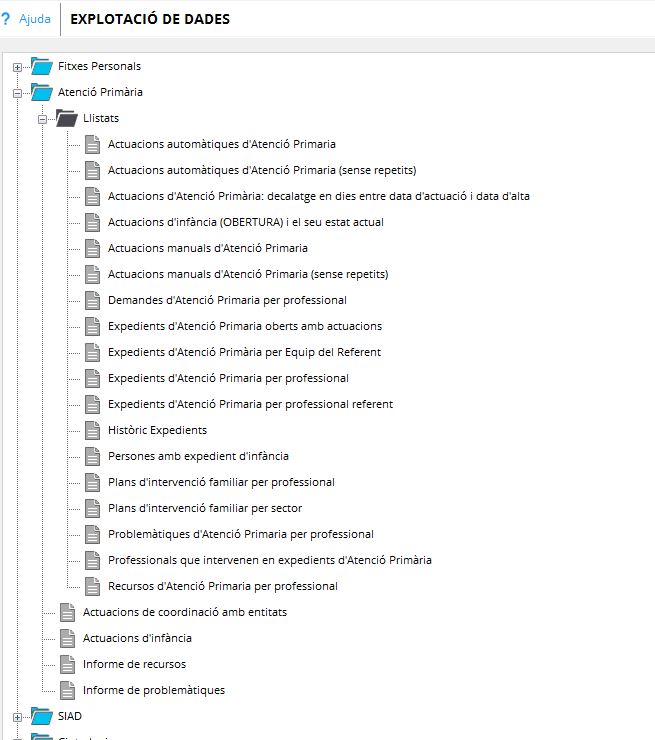
– SIAD files for Professional:
List of files in which the professional has participated, either by registering him, modifying his status or taking actions, within the selected period.
FILTERS: Ebasp, Sector, Subsector, Start and end date, Professional.
RESULTS: Num. File, Person, Prof. Referent, State, Prof. High, Prof. Opening/reopening, Prof. Closed, Ebasp, Sector, Subsector.
– SIAD files for Referral Professional:
List of files in which the professional is the referring professional.
FILTERS: Professional.
RESULTS: Num. File, State, Prof. Referent, Ebasp, Sector, Subsector.
– SIAD performances by Professional:
List of actions documented by the selected professional in a period.
FILTERS: Ebasp, Sector, Subsector, Start and end date, Professional.
RESULTS: Num. File, Person, Date, Area of Attention, Processing, Subject, Prof. Referent, Prof. of Alta, Prof. mod., Ebasp, Sector, Subsector.
– SIAD actions, gap in days between the action date and the discharge date:
List with the number of SIAD actions and the number of days existing between the date of the action and the date of discharge (for more details see the list of the same title in the Primary Care section).
FILTERS: Ebasp, Sector, Subsector, Start and end date, Professional.
RESULTS: Days, Number.
– SIAD files:
List of SIAD files and if they have any connection with Primary Care.
FILTERS: Start and end date.
RESULTS: Person, Exp SIAD, State, Exp. Primary School, Telephone, Address, Postal Code, Municipality.
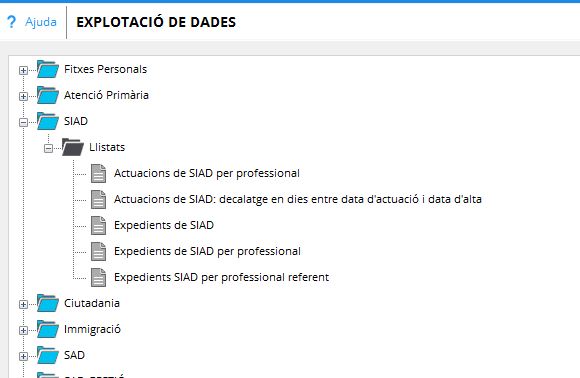
– Immigration files by Professional:
List of files in which the professional has participated, either by registering him, modifying his status or taking actions, within the selected period.
FILTERS: Ebasp, Sector, Subsector, Start and end date, Professional.
RESULTS: N.Exp, Person, State, P.Ref, P.Alta, Ebasp, Sector, Subsector.
– Immigration files by Professional Referent:
List of files in which the professional is the referring professional.
FILTERS: Professional.
RESULTS: Num. File, State, Prof. Referent, Ebasp, Sector, Subsector.
– Immigration Actions by Professional:
List of actions documented by the selected professional in a period.
FILTERS: Ebasp, Sector, Subsector, Start and end date, Professional.
RESULTS: N.File, Person, Date, Scope, Processing, Subject, P.Ref., P.Alta, P.Mod., Ebasp, Sector, Subsector.
– Immigration Actions, gap in days between the action date and the registration date:
List with the number of Immigration actions and the number of days existing between the date of the action and the date of discharge (for more details see the list of the same title in the Primary Care section).
FILTERS: Ebasp, Sector, Subsector, Start and end date, Professional.
RESULTS: Days, Number.
– Immigration files:
List of Immigration files and if they have any connection with Primary Care.
FILTERS: Start and end date.
RESULTS: Person, Exp SIAD, State, Exp. Primary School, Telephone, Address, Postal Code, Municipality.
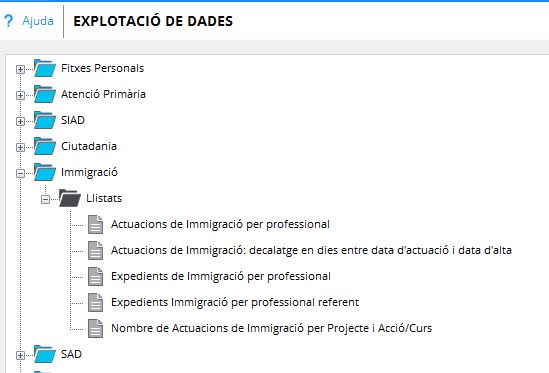
– SAD records by professional:
List of files in which the professional has participated, either by registering him or changing his status within the selected period.
FILTERS: Ebasp, Sector, Subsector, Start and end date, Professional.
RESULTS: Num. File, Person, Type, Ult. Performance, Status, Prof. Referent, Prof. High, Prof. mod., Ebasp, Sector, Subsector.
– SAD records by referring professional:
List of files in which the professional is the referring professional.
FILTERS: Professional.
RESULTS: Num. File, Person, Type, Ult. Performance, Status, Prof. Referent, Ebasp, Sector, Subsector.
– SAD performances by Professional:
List of actions documented by the professional over a period of time.
FILTERS: Ebasp, Sector, Subsector, Start and end date, Professional.
RESULTS: Num. File, Person, Performance, Prof. of Alta, Prof. mod., Ebasp, Sector, Subsector.
– SAD files and Work Plan:
List of active work plans in SAD files.
FILTERS: Ebasp, Sector, Subsector.
RESULTS: Num. File, Surname1, Surname2, Type, Ult. Performance, State, Dt. Start Service, Dt. Leave Service, Hours of Service, Type of Hours, H Monday, H Tuesday, H Wednesday, H Thursday, H Friday, H Saturday, H Sunday, Prof. Referent, Prof. of Alta, Prof. mod., Ebasp, Sector, Subsector.
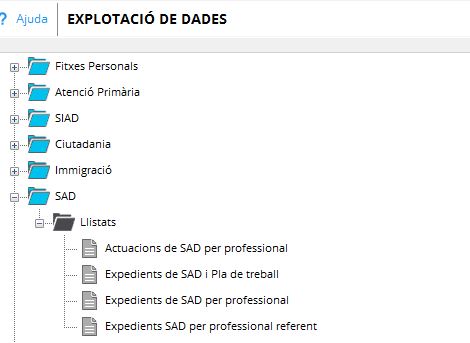
– EAIA active files:
List of all open files within the selected time period.
FILTERS: Start and end date.
RESULTS: Num. File, Name, Dt. Born, Dt. Opening, Derivative, Sector, Territoriality, File Type, Administrative Situation, Technical Situation / Measure, Location, Referent, Educator.
– Files without progress:
List of files that lack the definition of the evolution of the file, that is, files that have no type of file, no Administrative status, no Technical status, etc.
FILTERS: None
RESULTS: Num. File, Person, Referent.
– EAIA actions by professional:
List of the professional's documented actions over a period of time.
FILTERS: Ebasp, Sector, Subsector, Start and end date, Professional.
RESULTS: Num. File, Person, Date, Area of Attention, Processing, Subject, Prof. Referent, Prof. of Alta, Prof. mod., Ebasp, Sector, Subsector.
– EAIA problems by Alta professional:
List of problems registered by the professional over a period of time.
FILTERS: Ebasp, Sector, Subsector, Start and end date, Professional.
RESULTS: Num. File, Person, Type, Problem, Prof. of High, Ebasp, Sector, Subsector.
– EAIA resources for Alta professionals:
List of resources recorded by the professional over a period of time.
FILTERS: Ebasp, Sector, Subsector, Start and end date, Professional.
RESULTS: Num. File, File Name, Resource, Problem, Prof. of High, Ebasp, Sector, Subsector.
– EAIA closed files:
List of closed files.
FILTERS: Ebasp, Sector, Subsector, Start and end date, Professional.
RESULTS: Num.Exp, Derivative, Person, Dt.Closed, Reason, Last Type of Exp, Latest Admin. Situation, Latest Technical Situation/Measure, Reference, Name, Sector, Subsector.
– EAIA files opened by referring professional:
List of files opened by the professional in a period of time.
FILTERS: Start and end date, Professional.
RESULTS: Num. File, Person, Prof. Referent, State, Prof. high, Prof. mod., Prof. open/reopened, Prof. closed, Ebasp, Sector, Subsector.
– EAIA files with advisory actions:
List of files containing at least one advisory action.
FILTERS: Start and end date.
RESULTS: Num. File, Person, Prof. Referent, Status, Number of actions, Ebasp, Sector, Subsector.
– Control Num. SAIA file regarding the status of the file:
List used to verify the match between the Num. of File assigned from the SAIA (column Num. Exp. DGAIA/SAIA) and the evolution of the file defined within the program (columns Administrative Situation and Technical Situation / Measure).
FILTERS: Ebasp, Sector, Subsector, Start and end date.
RESULTS: Num. File, Name, Dt. Opening, Derivative, Sector, Territoriality, File Type, Dt. Start, Num. Ex. DGAIA/SAIA, Administrative Situation, Technical Situation / Measure, Reference, Last Date Action.
– List of reports:
List of all reports made within a chosen period.
FILTERS: Start and end date.
RESULTS: Num. File, Name, Type of Report, Dt. High, Prof. High
– Number of reports by type:
Show totals for reports made within a time period.
FILTERS: Start and end date.
RESULTS: Type of Report, Number.
– EAIA issues by Professional Referent:
List of the problems documented by the professional in a period of time, where is the reference professional of the file.
FILTERS: Ebasp, Sector, Subsector, Start and end date, Professional.
RESULTS: N.Exp, Person, Type, Problematic, P.Ref, Ebasp, Sector, Subsector.
– EAIA resources for professionals Referral:
List of resources assigned to files in a period of time, where the professional is the referent of the file.
FILTERS: Ebasp, Sector, Subsector, Start and end date, Professional.
RESULTS: N.File, Person, Resource, P.Referent, Ebasp, Sector, Subsector.
– EAIA files in Technical Situation Socio-Educational Commitment:
List of files that have the "Social-Educational Commitment" option as a technical situation/measure, in the chosen time period.
FILTERS: Start and end date.
RESULTS: Num. File, Name, File Type, Administrative Status, Technical Status, Dt. Home Dear, Dt. End Dear
– EAIA files in Study with Work Plan:
List of files whose technical status/measure has the option "Under Study" or "Work Plan" in the chosen time period.
FILTERS: Start and end date.
RESULTS: Num. File, Name, File Type, Administrative Status, Technical Status, Dt. Home Dear, Dt. End Dear
– Coordination actions with Entities:
It is used to obtain the coordination acts based on the actions previously documented in each file. These actions have in common the type of action (usually coordination), the entity with which it is coordinated and the date of action. These three parameters are used to obtain all documented coordination actions and to be able to export them in minute format. Very useful in collecting meetings of social commissions, or with any entity or administration that intervenes with the same case.
FILTERS: Type of Action, Entity, Start and End Date.
RESULTS: Num. Record, Person, Date, Action, Area, Place, Topic, Text, Prof. Referent, Prof. of Alta, Prof. mod., Ebasp, Sector, Subsector.
– Resource report:
List of resources and the total number of people to whom each resource has been assigned in a period. The "View People" button shows the people who are assigned the chosen resource, the ages of the people and how many there are of each age.
FILTERS: Ebasp, Sector, Subsector, File Type, Requests, Start and End Date.
RESULTS 1: Resource, Number.
RESULTS 2: Documentation, Person, Amount, Entity.
RESULTS 3: Age, Number.
– Problem report:
List of issues and the total number of people to whom the issue has been assigned within a period of time. The "View People" button shows the people who have a specific problem, the ages of the people and how many there are of each age.
FILTERS: Ebasp, Sector, Subsector, File Type, Requests, Start and End Date.
RESULTS 1: Problem, Number.
RESULTS 2: Documentation, Person.
RESULTS 3: Age, Number.