Once the citizen has been attended to by a service professional, and it has been possible to know and assess the person's situation - therefore actions, demands have been registered and detected problems - it can be decided, depending on this assessment, if it is appropriate to propose the granting of a resource (service, economic, technological, ..). This assessment can be independent or complementary to an intervention plan.
Even so, a person, who has not been served by social services, can make a direct request for a resource by other means (parking card, canteen grants, summer camp grants, ... ), In this case, it will be necessary to summon the person to be able to know the situation and assess whether or not the grant of the resource is appropriate and, therefore, it is recommended to start the registration process at Hèstia from scratch.
Hestia allows resources to be registered based on a large part of the social services portfolio. At the same time, it incorporates other benefits related to other areas, such as education (canteen scholarships), or new benefits that have been added to the list of available resources.
The types of resources that can be assigned to Hestia are:
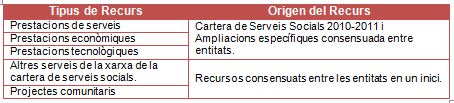
Resources have a linked state that can be:
- Pre-assigned : the relevant procedures for the appeal request have been carried out, but the result of this is not yet known. They are shown in yellow, in order to clearly identify which resources are pending resolution or some information.
- Granted : the service, provision, etc... has been granted.
- Denied : the service, provision, etc... has not been granted.
Add a resource
To add a resource, click on the corresponding "Add" button on the linked people tab.
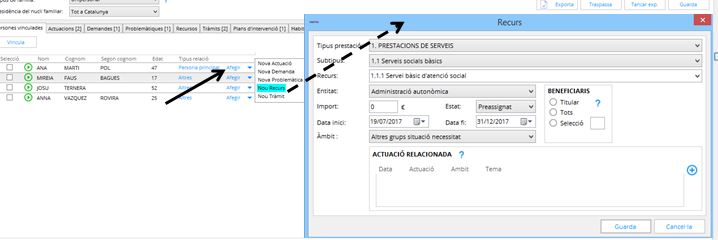
Then the form will open to be able to generate a resource, indicating:
- Type of provision : according to the three main types of the 2010-2011 Resource Portfolio (Service Provisions, Economic Provisions and Technological Provisions), in addition to two other types of resources agreed upon by the entities (Referrals to other network services and projects)
- Subtype : depends on the type of benefit that has been previously chosen.
- Appeal : specific benefit requested.
- Entity : We provide the chosen resource.
- Amount : cost of the specific service.
- State : situation in which the allocation of the resource is (pre-assigned, granted or denied). When the granted status is marked, Hèstia will automatically generate a specific action, previously typed, according to the resource that is granted. This type of action corresponds to the type of action collected in the variable "Number of users served by RUDEL intervention sectors" - information/guidance, help at home, support for the cohabitation unit, alternative accommodation and prevention -.
- Start date : date on which the benefit begins.
- End Date : end date of the service. By default, Hestia fills in the end date reporting the last day of the year. This automaticity must be taken into account in the face of long-term benefits, or biannual, given that if this period is not extended, the resource will not be counted as valid once it has ended. This can affect data exploitation, memories, etc... .
- Scope : scope of intervention related to this resource
- Beneficiaries : persons, of those linked to the file, who benefit from the granting of the appeal.
- Link with a previous action: possibility of relating the resource to the specific action where it has been worked on, assessed, or which justifies the proposal to grant the resource.
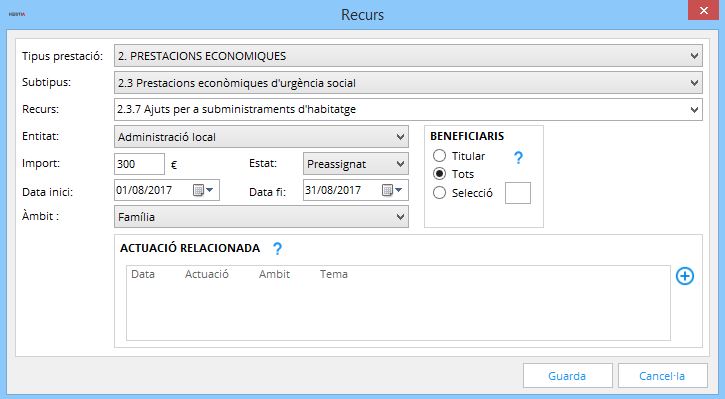
It is important to select whether the resource benefits only the selected person, or other people linked to the file. In the event that the resource that is registered benefits more people, it will be necessary to select which ones through the "Selection" checkbox, or in "All". If this only benefits the selected person, it will be necessary to mark it as such, choosing the "Holder" option in the "BENEFICIARIES" section. This section is also important to count in the RUDEL, both in the people served by the SSB, and in the variable of social emergency benefits.
Once all the fields have been filled in, you must press the "Save" button so that the resource is registered.
In the event that you want to add the same resource to more than one person linked to the file, before adding it, you must select the people to whom you want to add this resource, through the selection box which is next to the name of the linked tab. Then, the button will be activated in order to be able to add any object (actions, demands, problems and resources ).

When creating a new resource 1.1.2.1. Home help service , and only in this case, the mandatory option will appear that will make us choose between "SAD Social" or "SAD Dependencia".

If the option is changed, for example from "SAD Social" to "SAD Dependency", this modification is audited, in order to be able to obtain a history of the modifications to this resource that allow us to know what these changes have been.
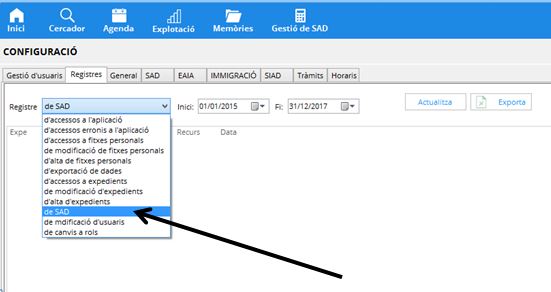
This query can be made by the professional who has the role of Coordinator, from the Records tab located in CONFIGURATION.
Consult and/or modify a resource
Through the "Resources" tab, the technical professional will be able to view and/or access the resources registered to the persons linked to the file.
The list of registered resources is ordered, by default, starting from the last resource that any of the professionals working with the file has registered, although this order can be changed at any time by clicking on the column header.

The professional has at his/her disposal the resource status filter, in order to facilitate the consultation of the same. This filter allows you to display resources according to the following states:
- All: Valid and expired
- Valid : "active" benefits on the date the query is made.
- Expired : benefits that are no longer valid on the day of the consultation.
To apply the filter it will be necessary to press the "Load" button.
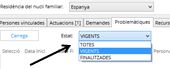
To access and/or edit a specific resource, click on the same resource. In the case of making any modifications, the changes must be saved.
In case it is necessary to delete a resource that has been created by mistake, we will use the button to delete that is in the corresponding row. This functionality is only enabled by the coordinators, and some technicians enabled by the latter.
How to register resources 2.3.7 Social emergency benefits for housing supplies
If the affected persons are not users of our services, a personal file must be opened for all members of the family unit or residential unit and all members must be linked to the file, after obtaining the consent to use the data initial signed
The professional must draw up the evaluation report , either positive or negative. In order to be able to account for the specific types of resources that are managed and evaluated, whether positive or negative, a specific procedure has been created for each of them and their resolution (positive or negative). They can be found in the "Procedures" section, of the "General" type and the "Family" area. They are the following:
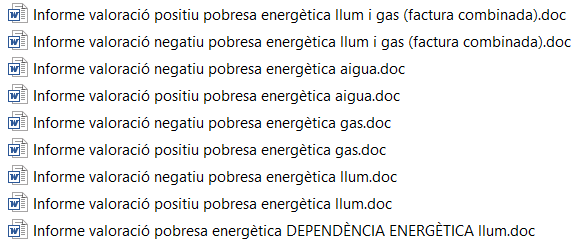
assessment report can be:
- Positive: it must be registered as " Granted " (even if the assessment is positive, it may be denied due to lack of budget,...)
- Negative: Must be recorded as “ Denyed ”. A drop-down will appear with the possible reasons for denial:
- Refusal for exceeding the maximum income established to receive the aid
- Lack of local authority budget
- Change of address of the person/family concerned
- Impossibility of contacting the person concerned
- Other reasons
Once the desired procedure has been selected and registered, a 1.1.1 resource will be registered. "Basic social care service" automatically.
Next we will have to register the necessary resource, choosing it from among the new modalities available in 2.3.7 (water, electricity, gas or electricity and gas in a combined bill):
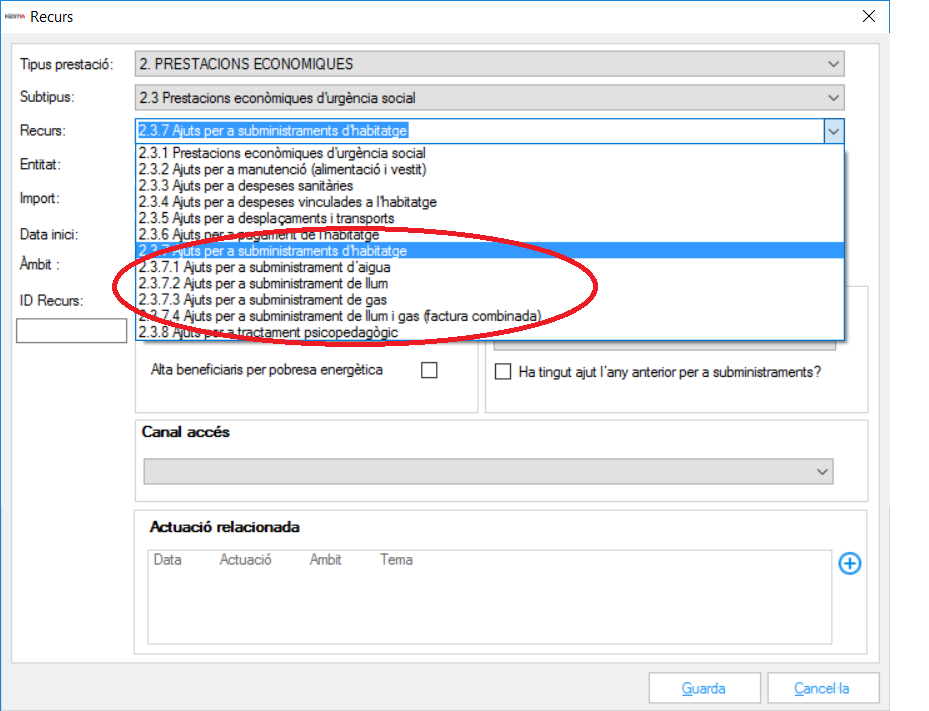
In this resource 2.3.7. it is mandatory to select:
- the beneficiaries
- been "granted" or "denied"
- amount
- entity (local administration, third sector company,...)
- periodicity of the outstanding monthly payments:
- equal to or less than 4 months
- more than 4 months
- if the request for this resource was the origin and cause of the file
- if the beneficiaries of the resource are "new" SSB users as a result of energy poverty
- what has been the user's access channel to the SSB
Data on energy poverty
The file corresponding to these emergency aid for supplies is accessible in the Hestia memory module (editable pdf like the rest of the RUDEL Files)
