Once the user has an appointment with the reference professional, whether they are a receptionist or not, this professional will conduct an interview with the user or their family, in order to learn about their situation and assess what intervention should be carried out, whether it is care, treatment, management, etc.
In Hèstia, the actions tab is the space reserved for collecting a large part of the professional's intervention, enabling the collection of interviews carried out and, at the same time, becoming the space that underpins the assessment of certain problematic situations, the prescription of resources, the management of procedures, or the determination to establish a work plan.
Depending on how they have been registered, the actions are classified as:
- Manuals : they are recorded directly by professionals and refer to interventions carried out.
- Automatic : they are created directly by the program, when opening or closing a file, registering a procedure (a processing action is generated, etc.), or when registering a benefit (appeal) and changing the status to granted.
You can select between different types of performances:
- Coordination: allows coordination with other services and entities within the framework of the intervention to be carried out.
- Referral: in the event that a person is directed towards another service or entity that can respond to their demand/need.
- Information: the professional provides information regarding a specific topic and/or about the resources available to the person.
- Guidance and advice: the professional suggests to the person the most appropriate resources or actions to take to respond to the needs raised.
- Processing: an administrative process is initiated to access a specific resource or service.
- Assessment: social diagnosis of situations, both personal and family.
Register an event
To register a new action, the professional must click on “Add”. A drop-down will then open. “New Action” must be selected.

In the event that the action is addressed to more than one person in the file, they will need to be selected by clicking the “Selection” checkbox, which is located to the left of the person's name. The button panel located above the space for the linked files will then be activated. From here, and having previously selected the “Actions” button, the professional will be able to fill in the action, which will be registered for all the people selected (this functionality can be applied to the “massive” registration of actions, demands, problems and/or resources.)

To correctly create an action, you must fill in, at a minimum, all the mandatory fields of the form, which will be marked with a red exclamation mark if they have not yet been completed.

The registration space for a performance has three parts:
1.- Cover page of the action: it includes the space in which the user, the professional, the time, the reason for the interview and the type of action that the professional carries out as an immediate response and, therefore, the action that he/she develops. The cover page of the file includes the fields of:
*Required field
- Related person (object of the intervention). Person benefiting from or affected by the actions of social workers.
- Date and time of the performance
- Hours (time spent)
- Registered professional: the program creates it by default. It cannot be modified.
- Professional responsible for the action. This field is modifiable and, although initially the program fills it by default with the name of the professional who is registering the action, they will be able to modify it.
- Place where the performance takes place *
- Subject – Description of the action * . To correctly record this field, professionals who use it are advised to agree on common registration criteria within the same service or Basic Area.
- Action – Action type *. Hèstia only allows you to select one type of action. However, it should be remembered that the program records automatic actions, therefore, the processing action can be generated directly if the professional records a procedure for the person.
- Scope * – list of thematic areas collected by the Department of Labor, Social Affairs and Families. It is necessary to select the scope of the object of the action. (Ex. if the professional attends to a woman in a situation of violence, the scope to select will be “Woman”, on the other hand if the professional attends to a woman with an economic-family problem, he will select the scope of “Family”).

2.- Space intended for recording the interview, support, management carried out,... It is the descriptive space where the professional describes the reason for the interview, its development and the final agreements or conclusions.
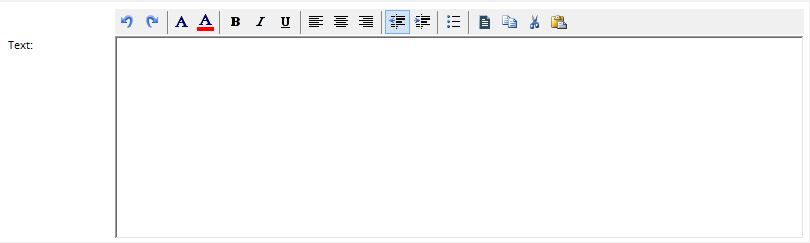
3.- Space that includes the links of the action with other people related to the file, other professionals who have participated, previous actions or the related appointment in the agenda.
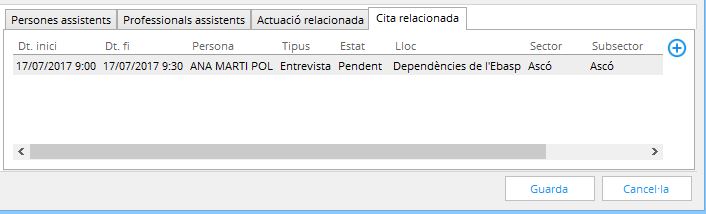
These actions can be registered through the following tabs from which you will need to select the various available options by pressing the button. ![]() to add:
to add:
- Attendees tab: allows you to register another person, from those linked to the file, who has participated in the action.
- Assisting professionals tab: professionals from the team or other community services
- Related Action tab: to link this action with other previous actions.
- Related Appointment tab: allows you to link the action with an appointment in the agenda.
Once the professional has filled in all the information for the action, they must press the “Save” button.
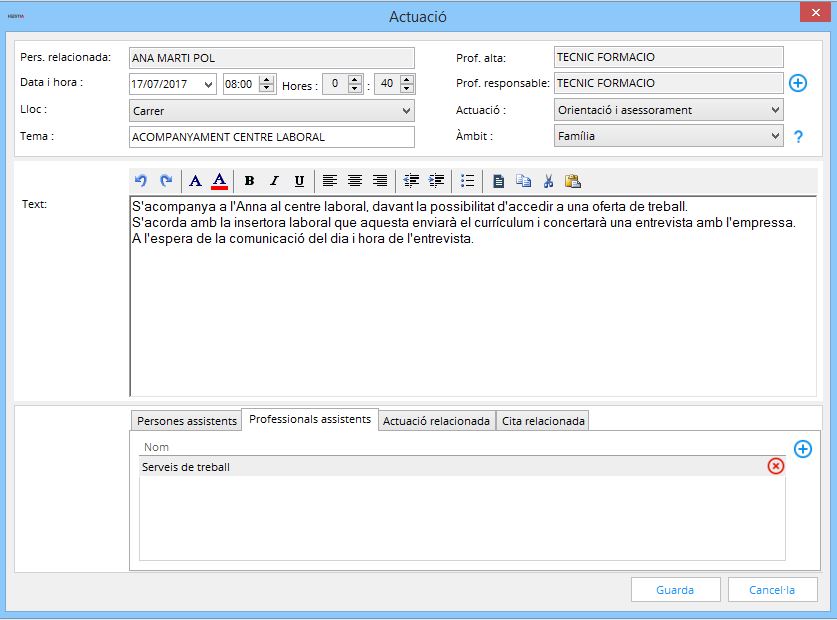
If the action has been linked to an appointment, Hestia will ask if the professional wants the appointment status to be changed from “Pending” to “Completed”. Whenever the professional confirms the change, the program will change the appointment status, both in the professional agenda and in the personal file agenda.
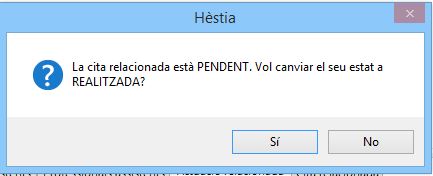
Consult and/or modify an action
Through the "Actions" tab, the technical professional will be able to view and/or access the actions registered with the people linked to the file.

The actions that are displayed are ordered, by default, from the last action that any of the professionals working with the file has registered, although this display order can be modified at any time by clicking on the column header.
The professional has the existing filters at their disposal to facilitate the consultation of the actions. They are the following:
- Type: all or manual, automatic or children's
- Date from – Date to: search time period. Hestia shows current actions by default. If the professional needs to access any previous action, they must use the “Date from” filter to expand the search.
Finally, you will need to press the “Load” button.
At the same time, from this tab, the technician can export the actions, either all or only the selected ones, to a word document, by pressing the “Export” button, which is the first button below the observations box.
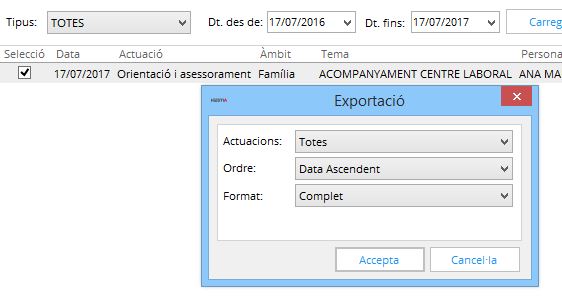
Hestia allows you to modify the record of a manual action that has already been saved for a specific pre-configured period of time, which is defined by a parameter (number of days) that the Coordinator or Administrator of the entity enters in the Configuration. If this period is exceeded (usually approximately 15 days), the action can be consulted by clicking on the same action to be consulted, but changes cannot be made (the “Save” button is disabled). Some automatic actions cannot be modified and if, for example, the granted resource that generated them is deleted, they disappear automatically.
Delete a performance
If it is necessary to delete an action that has been created by mistake, we will use the delete button in the corresponding row. This functionality is only enabled by coordinators, and some technicians authorized by the latter.

IMPORTANT : by default, the “Actions” tab of the SSB file shows all those with a registration date from January 1, 2023. In the event that there are actions prior to this date, a new tab called “Historical Actions” is automatically displayed in the file, where all the actions registered by professionals with a registration date prior to December 31, 2022, inclusive, are found.