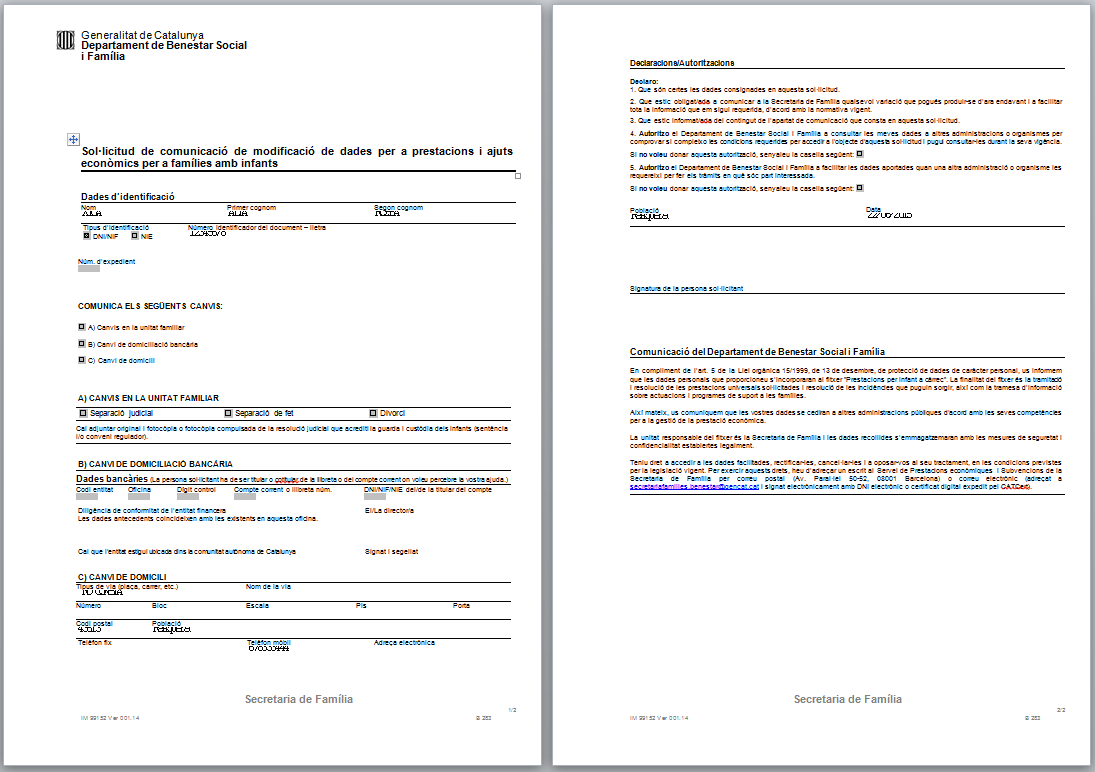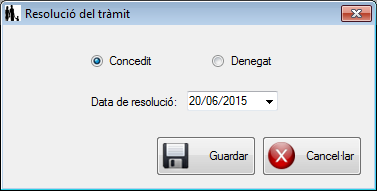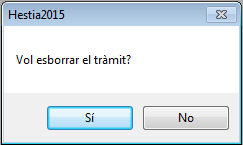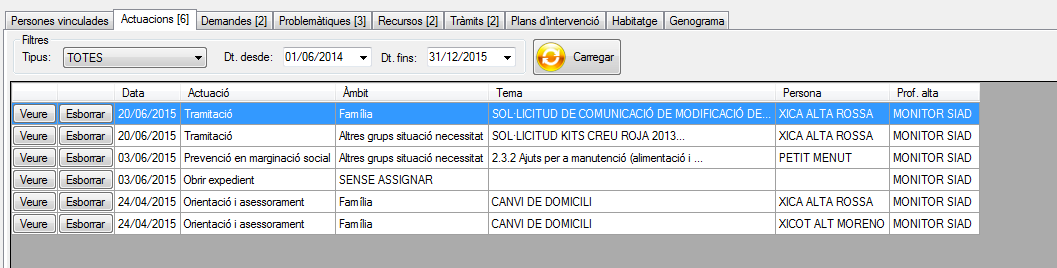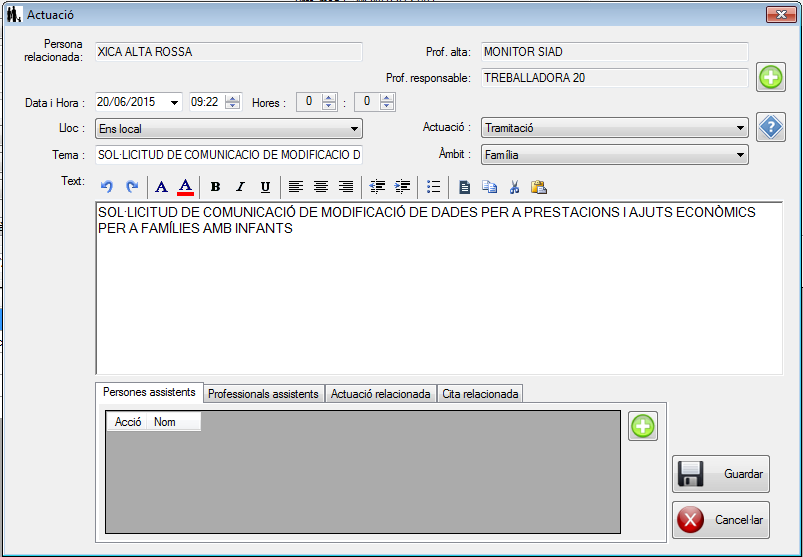From the list of procedures, either those added to the file or those on the personal file, you can consult the information related to the procedure and perform several actions:
- Export : generates the request in Microsoft Word format, automatically including the data that can be retrieved from the personal file of the holder of the procedure. For this option to be available, the user must have installed a version of Microsoft Office XP or higher, excluding the Starter versions.
- Process : serves to record whether the request has been granted or denied, and on what date.
- Delete : is used to delete a procedure that has been created incorrectly. You will need to confirm that you want to delete the procedure in the subsequent window.
The action of adding a procedure implies the creation of a processing action, in such a way that the professional's task is automatically recorded and he does not need to report it. Logically, if the procedure is deleted, the related action will also be deleted.
The data used by the program to create these actions derived from procedures are:
- Related person : the same as that of the procedure.
- Date : that of the procedure.
- Type of action : "Processing".
- Topic : name of the generated procedure.
- Text : name of the procedure generated.