Demands are requests made by users of Social Services during or as a result of an action. They are recorded at the time the user formulates them and are not linked to any other time period than the date of the request, since the requests are not closed nor are they extended.
This space has a specific typology of preconfigured demands. They are:
- advice
- information
- guidance
- Treatment
- Procedures and management
Register a claim
To register a new demand, the professional must click on "Add". A dropdown will then open. "New Demand" must be selected.
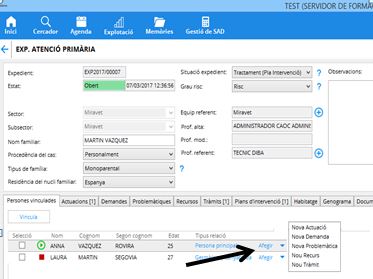
You will then need to fill in the form indicating the type of demand and the date on which the request is made ("Start Date").
At the same time, the professional will be able to link the demand to the space where the person has shown the need and that the professional has collected through an action. To do this, you must select the specific action, in the "Related action" section, clicking on the "+" sign, and then selecting the action, as shown in the following image .
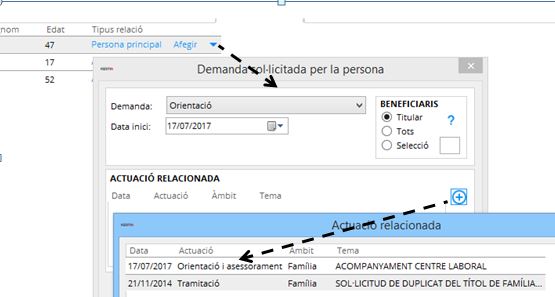
It is important to select whether the demand affects only the selected person, or other people linked to the file. In the event that the demand that is registered affects more people, it will be necessary to select which ones through the "Selection" box, to be able to select which ones, or "All". If the demand only affects the selected person, it will be necessary to mark it as follows, marking "Holder" in the "BENEFICIARIES" section.
Once all the available fields of the request have been filled in, you must press the "Save" button so that the request is registered.
In the event that you want to add the same type of claim to more than one person from those linked to the file, before adding the new claim, you must select the people to whom you want to add this claim, through the check box next to the name of the linked tab. Then, the button will be activated in order to be able to add any object (actions, demands, problems and resources).

Consult demands
Through the "Claims" tab, the technical professional will be able to view and/or access the claims registered to the persons linked to the file.
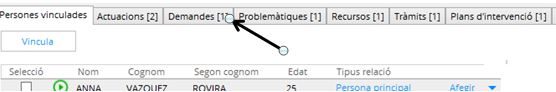
The lawsuits shown are ordered by date from the last lawsuit registered in the file.
To be able to view the demand, you must click on each of them. The order in which they are displayed can be changed by pressing the header of one of the columns.
To modify a request, you must open the specific request, modify the data and save the changes.
If it is necessary to delete a demand that has been created by mistake, we will use the "Delete" button in the corresponding row. This functionality is only enabled by the coordinators, and some technicians enabled by the latter.