This space facilitates the development of the intervention plan, which allows you to assess, define and at the same time make a forecast for the future, in accordance with the situation of the person or family and in agreement with them, the existing possibilities and difficulties in order to 'reach the desired improvement and mark the established objectives. In the last part of this plan, it will be necessary to add the people, among those linked to the file, who will be affected by the intervention plan, directly or indirectly.
An intervention plan must be as specific as possible, with achievable and realistic objectives as a starting point. Once the plan has been closed, either due to the achievement of the objectives, or due to non-compliance with the agreements,... it is possible to open another one again to be able to work on other aspects of improvement.
Several intervention plans can be created, if this is considered necessary, to be able to work with the different people linked to the file independently.
Once the fields that the professional deems appropriate have been registered, depending on what was explained in the previous section, an agreement document can be generated, which must be signed by the affected persons/beneficiaries and the referring professionals of the plan.
In the same way as the other types of data associated with Primary Care files, the intervention plans are found in the tab of the file of the same name, from where they can be consulted and modified.
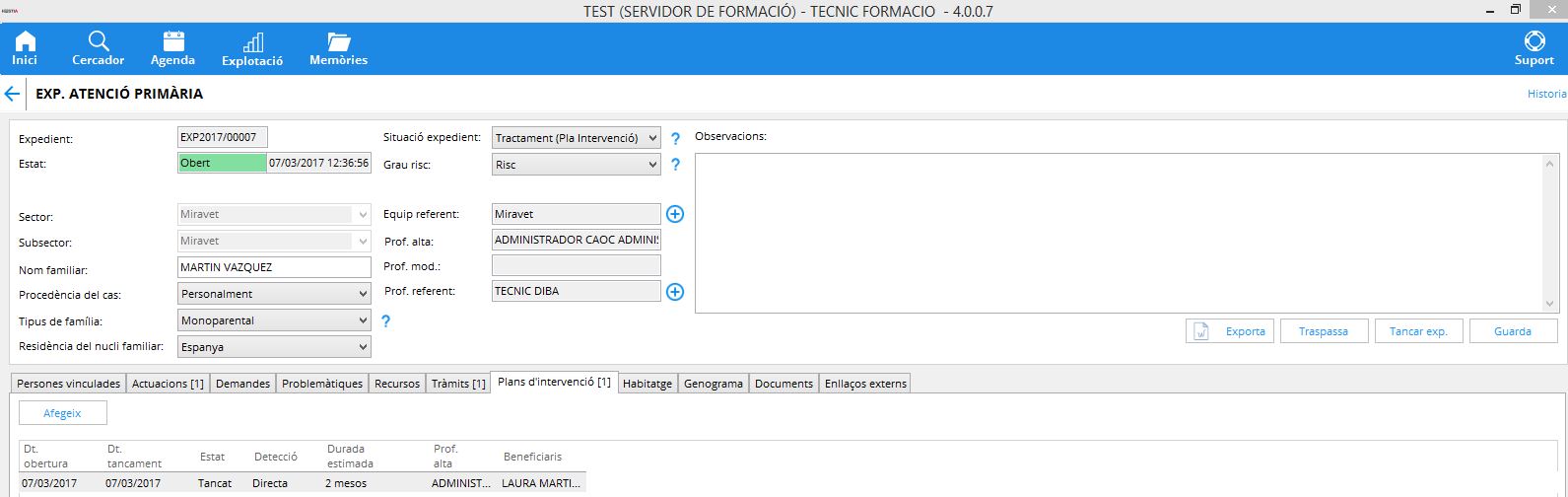
Add an intervention plan
Unlike actions, demands, problems, resources and procedures, the intervention plan is created from the same tab where the professional will later access to see the list of intervention plans and/or to be able to access each of them.
In this way, once the diagnosis or prior assessment of the situation has already been carried out, through attention to the person, and in the event that the treatment and/or follow-up of the same is necessary, it will be necessary to add the intervention plan to Hestia through the "Add" button on the "Intervention plans" tab. Then Hestia will show the form to start the creation of the plan.
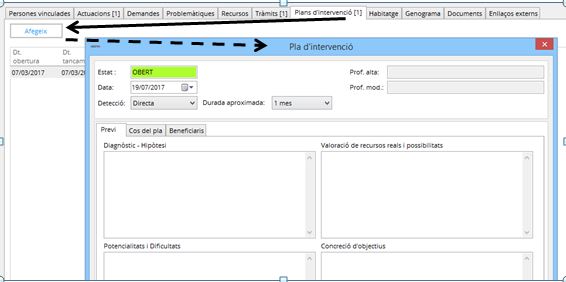
The intervention plan form has 3 distinct parts. A first part that collects the information of the general data of the plan, a second in which the information related to the starting point, objectives, resources and agreements is added, and a third that contains 4 fixed buttons on all the plan forms of intervention
First part of the intervention plan: Head
This part allows you to add aspects related to the temporality of the plan, depending on the date of the same and the approximate duration, and at the same time register the relevant professional of the plan (the professional who creates or modifies the intervention plan). The fields it contains are the following:
- Status of the plan: it can be "Open" or "Closed", that is, whether or not it is in force.
- Plan creation date : by default Hestia fills it with the date of the day the plan is created. This date can be modified manually.
- Approximate duration : estimate of the period to develop and close the plan. Based on this forecast, Hestia will issue a warning to the professional, in the Alerts section of the initial screen.
- Detection : direct or by derivation.
- Prof. high : professional who creates the Intervention Plan within the system.
- Prof. mode : last professional who made modifications to this plan.
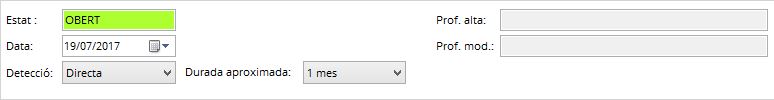
Second part of the intervention plan:
previous
This part allows you to record the hypothesis of the intervention, defining specific objectives and based on this, the available resources and possible difficulties.
The tab contains 4 distinct spaces. They are:
- Diagnosis-Hypothesis: it follows from the diagnosis of the situation.
- Valuation of real resources and possibilities : space to collect the different resources, both material, relational and personal, which you need to count on, to be able to achieve the set objectives.
- Potentialities and difficulties : strengths and weaknesses, both material, relational, and personal that can hinder or favor the achievement of the objectives and the improvement of the situation of the person or family that is intended to work with the plan.
- Realization of the objectives: space intended to collect the objectives of the plan.
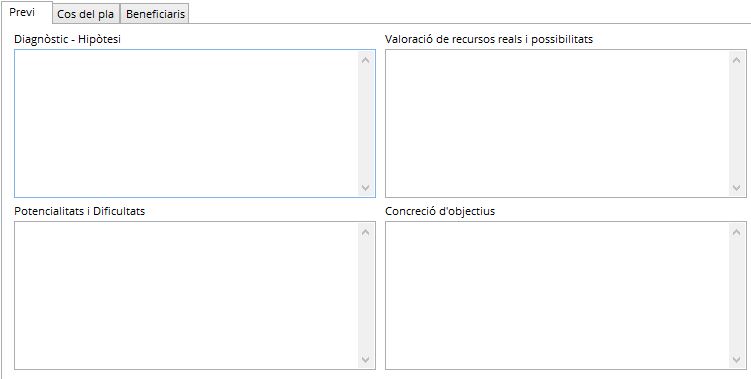
Body of the plan
This part allows you to record the intervention methodology and the planning of the aspects to be worked on. It collects the actions, coordination, tasks or processing of agreed resources, which both the professional and the beneficiary of the plan agree to develop, in order to improve the assessed situation.
The tab contains 6 different spaces. Depending on the hypothesis collected, the objectives set, the available resources and the difficulties, recorded in the previous part, the spaces necessary to work will be filled.
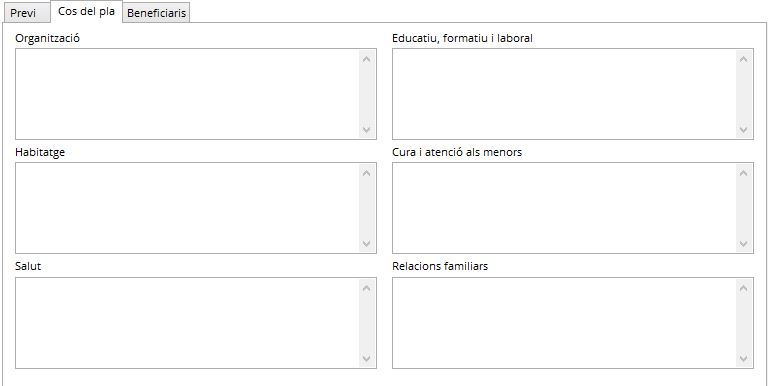
Beneficiaries
Space that allows you to add the people, of those linked to the file, with whom the intervention plan will be worked and that will affect them directly or indirectly. To be able to add anyone to the intervention plan, press the button ![]() , and choose from the list displayed.
, and choose from the list displayed.
People who are beneficiaries of an intervention plan can also be part of other plans, as many as are necessary, either individually or collectively.
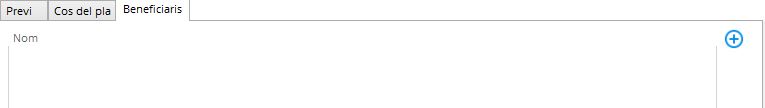
Third part of the intervention plan:
This part incorporates 4 buttons with various functions. They are:
![]()
- Save: Once the intervention plan has been filled in, press this button to save the intervention plan, which will be added to the list, along with those that may have been created previously.
- Close plan : when the intervention plan is terminated, the "Close plan" button will be used to change the state of the plan, as well as the closing date. When this button is clicked, Hestia asks the professional to indicate the reason for closing the plan from among the options available in the selection drop-down.
- Cancel : button used to exit the plan without saving any changes that may have been made
- Export: button that can be used to export the information recorded in the form. Hestia incorporates 2 types of export, they are:
- Export of the Preview: generates a document, in Word format, for internal study .
- Export of the Intervention Plan: generates the document, in Word format, which includes the entirety of the plan and other aspects related to the termination of the plan, or the space intended for the signature of the same.