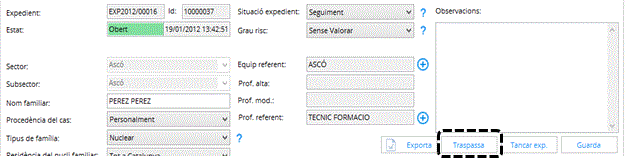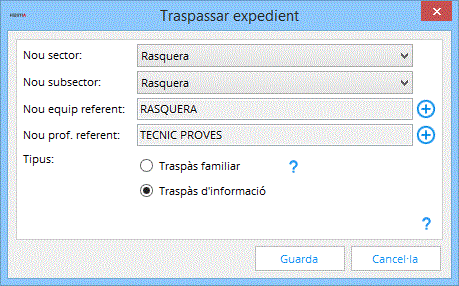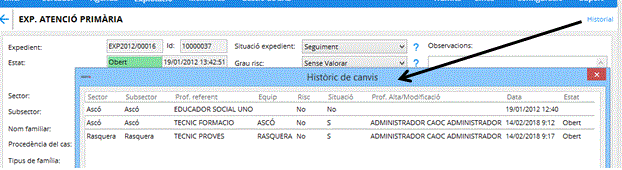There are several options for transfers of Primary Care files. Depending on the type of transfer chosen, the program automatically performs a series of actions.
- Family Transfer : used to close a file and reopen it in a different sector and subsector, with the following characteristics:
- Close the file and expire your items in the sector of origin.
- Opening of a new file in the destination sector, with the same Family Name.
- Unsuccessful linking of files from the source file to the new destination file.
- The new file will be empty of content (no actions, no problems, no demands, etc...). In the observations and the opening performance, it will be noted that the file has been transferred from the sector of origin.
- There is no transfer of historical data to the destination file: this information can be shared through a social report drawn up by the professional in the source sector.
- The changes are recorded in the transfer history of the file including the date, the professional and the origin and destination sectors.
- Transfer of information: used to change the sector and/or subsector, recording the changes in the transfer history of the file, with the following characteristics:
- sector and subsector rollover : Assigns a new sector and subsector to the file and locks its contents, so that the data before the rollover can be consulted from the new sector, but can no longer be modified.
- transfer between sub-sectors : assigns a new sub-sector to the file without changing the sector and without blocking the data prior to the transfer, except actions and demands. Each activity will be counted in the subsector in which it was created .
All of these types of transfers are initiated by pressing the “Transfer” button on the file, but are not available for all roles. Coordinators and Administrators can make all kinds of transfers, but Primary Care professionals will only be allowed to transfer between the sectors and subsectors for which they have permission. All modifications will be recorded in the file's change history.