It is the space reserved for the organization of the teams of the Basic Area of Social Services from the Configuration icon.
The professionals are distributed in teams according to the functional and territorial organization needs of the Basic Area. In the user configuration section, the "Equipments" tab shows all the registered equipment. Equipment data can be consulted by clicking directly on the equipment you want to consult. The "Erase" button is used to delete the equipment.

To delete a team, click on the symbol ![]() .
.
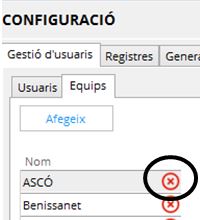
To create a new team, by users with an administrator profile, just click on the "Add" button, enter the name of the team and check the boxes corresponding to the sectors to which it must be linked. Subsequently, in the adjacent tab, the professionals who will be part of the team are chosen.
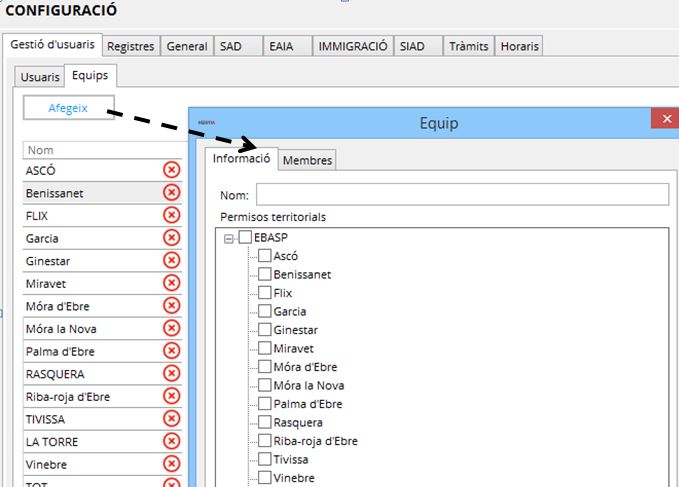
It should be borne in mind that changes to the territorial links of a team may subsequently affect the accessibility of professionals to some data in the files or agenda. In the same way, before removing a team it will be necessary to evaluate the possible impact on the access permissions of the users who were part of it.


