To add a bookmark in a Word document, follow these steps:
- Select the text or element to which you want to assign a marker or click on the place where you want to insert it
- In the " Insert" tab, in the " Links" group, select the " Marker" option
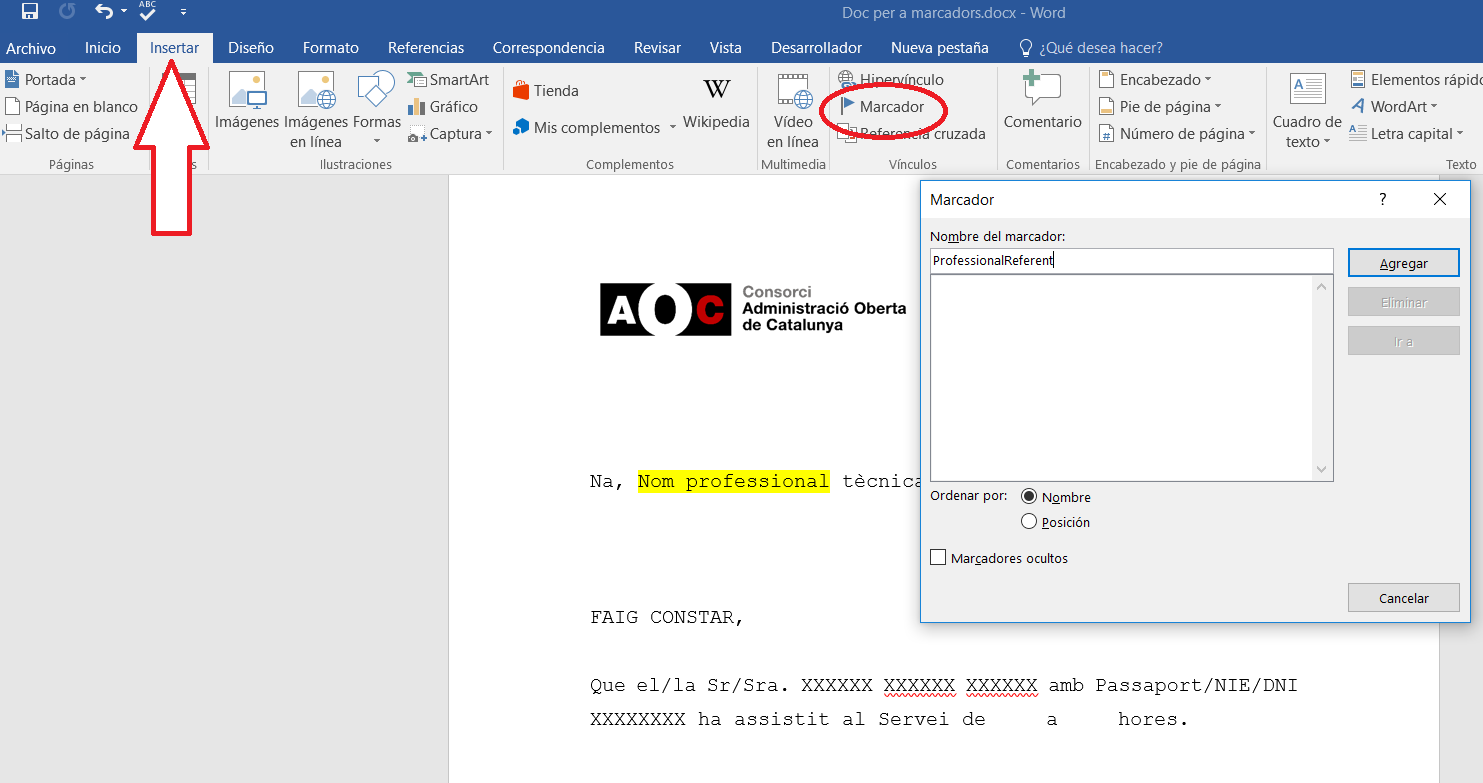
- In " Name of the marker" you must put the marker corresponding to the information you want to be filled in automatically from Hestia's "Personal File" (you must consult the table of available markers )
- Click "Add "