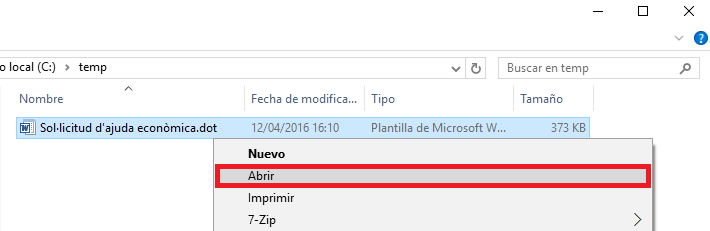Any Microsoft Word document serves as an associated document for a procedure. To ensure compatibility with all user computers, the document must be saved in “ Word 93-2007 Template (*.dot) ” format. To save it in this format, once the document is finished, within the Microsoft Word program you must go to the menu option:
“ Archive” -> “Save As”
The "Save As" screen will open in which we will choose where the document is saved, the name we will give it and the type of format:
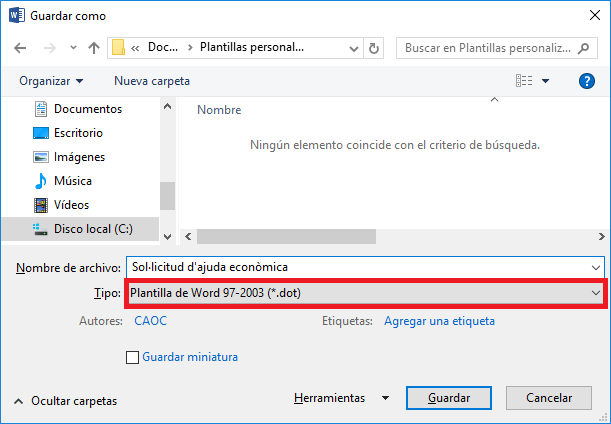
Important: If you want to modify a file that is already saved in "Word Template (*.dot)" format, you must open the document with the right mouse button on the file and choose the option "To open". Double-clicking directly creates a new Word document that is a copy of that template, but does not modify the template itself: