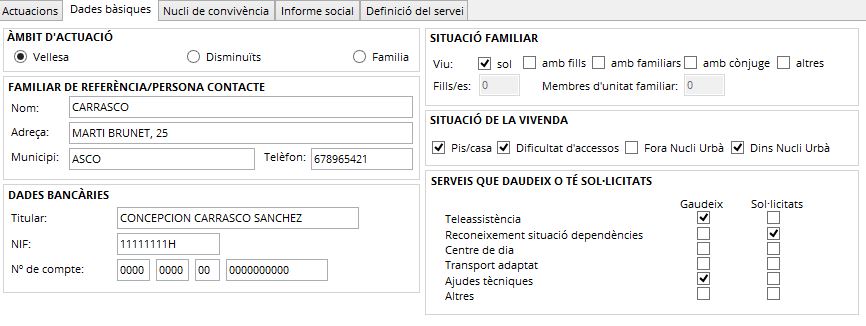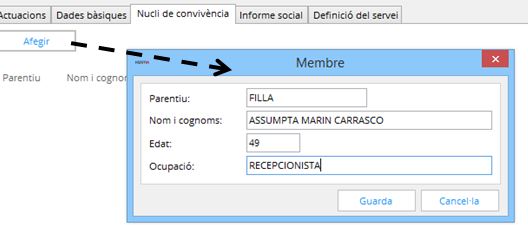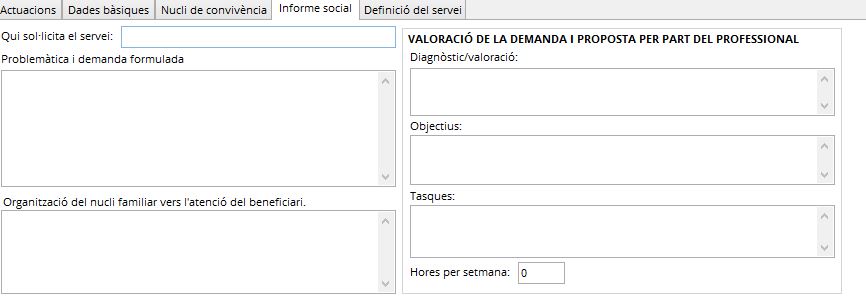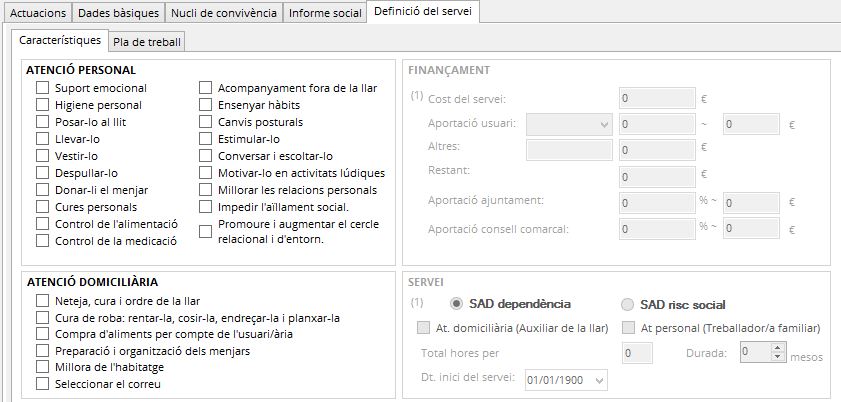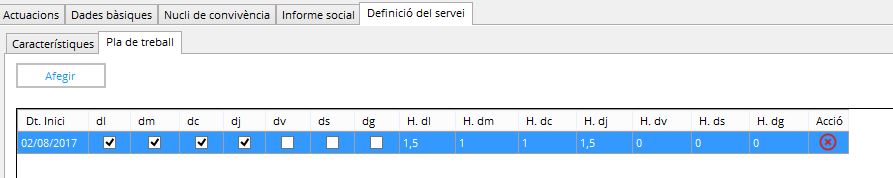SAD files are associated with a single Personal File and therefore the creation of a new file is carried out from the user's traceability tree.
To add a new SAD file, click on the "SAD" subfolder found in the Basic Social Services folder and then on "New File".
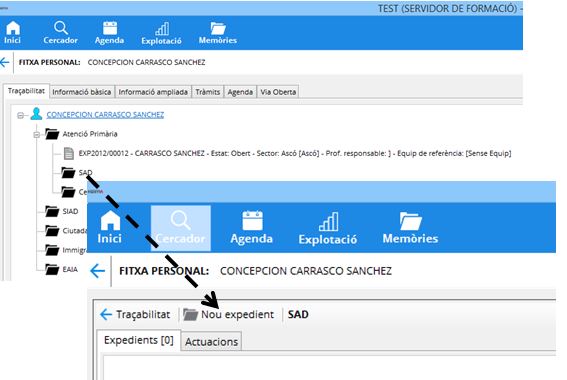
The following data will be entered in the creation form, depending on its availability:
- Sector and Subsector
- Entry registration : registration number and date.
- Dependency file : obtained from the data entered in the Personal File.
- Degree of dependency : obtained from the data entered in the Personal File.
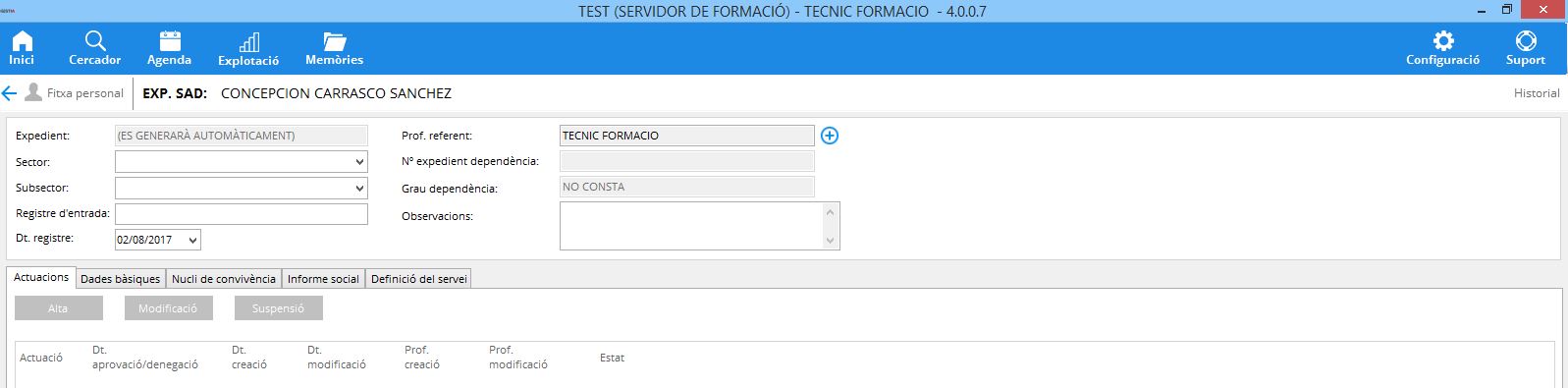
Before continuing, you must click on the "Save" button in order to save the new file, to which the program will automatically assign a number, in addition to recording the professional who issued it high Once registered, the SAD file will be accessible from the traceability tree, or from the File search engine, indicating the "SAD" file type and the file number.
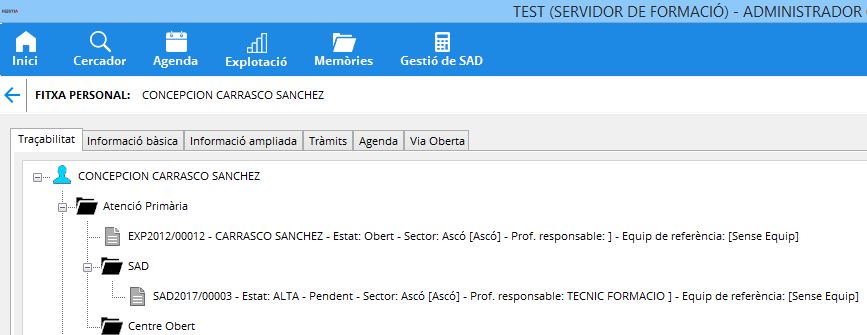
SAD files are included in a sub-folder as the SAD service is dependent on Primary Care and therefore there should be a direct correspondence between the number of SAD resources granted and the number of open SAD files. Consequently, it is recommended that the opening of a SAD file by the professional is subsequent to the allocation of the resource within the basic social services file.
The information on the SAD files is organized in different tabs:
- Actions : administrative status of the file and actions that change the status.
- Basic data : data necessary for the identification of the file and to carry out the Home Help Service.
- Core of coexistence : members who live with the owner of the service.
- Social report : relevant information for the professional.
- Definition of the service : definition of the characteristics of the service, both the type of tasks and the frequency and duration.