erase
The user with the coordinator profile can delete actions, demands, problems, resources and procedures from a file. It should be borne in mind that these actions are irreversible, meaning that once deleted, the records cannot be recovered. Next to the desired record (for actions, demands, problems, etc.) a button appears that says "Delete": just click this and then confirm that you want to delete the selected record:
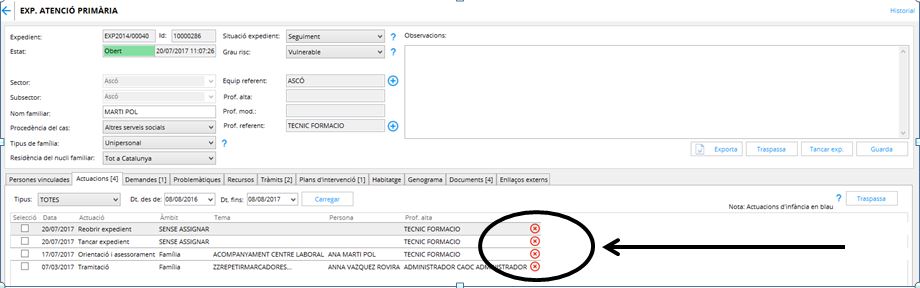
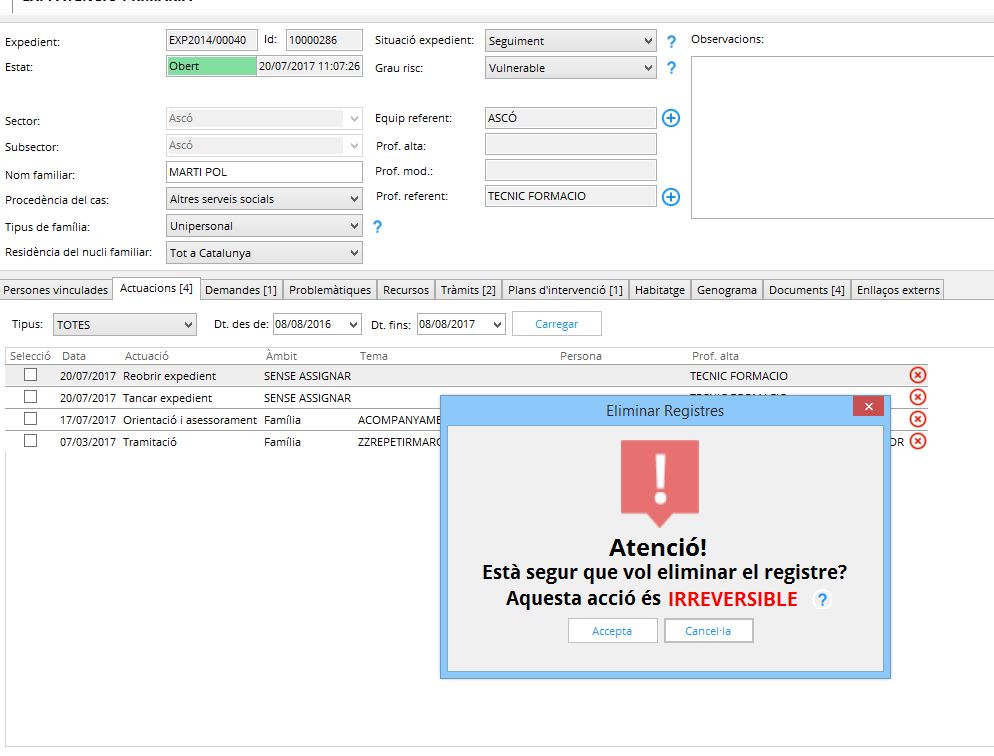
pass through
The coordinator must use the "Transfer" button that is included in all the screens of the file. You must be located on the corresponding screen (actions, problems, demands...) and click on the "Transfer" button. Once done, a message will appear where you must select exactly which file you want to incorporate the transferred information into. This file can be searched using the same criteria as usual searches, including the "+" wildcard:
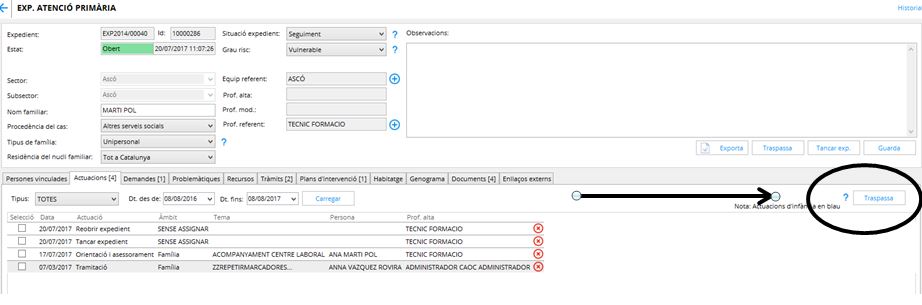
Once the record has been transferred, it will no longer be visible in the source file and will only be visible in the file that has been selected as the destination.