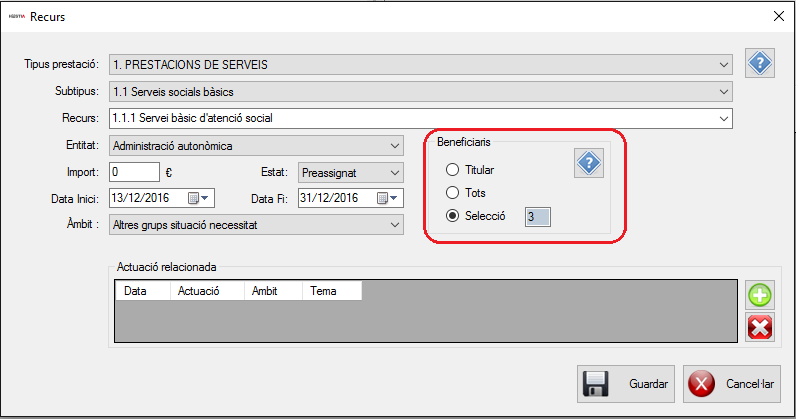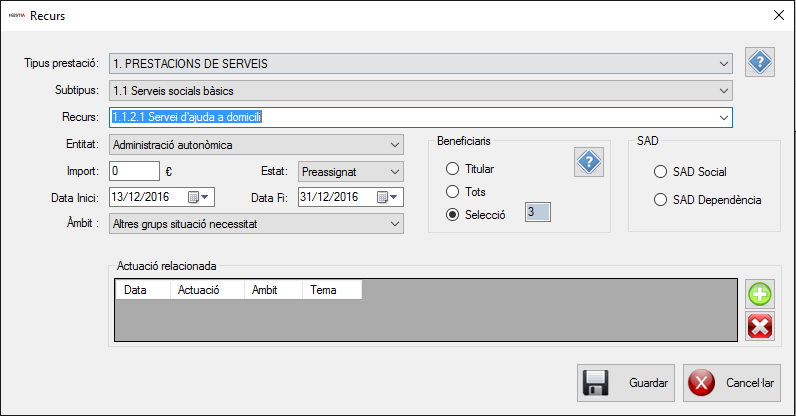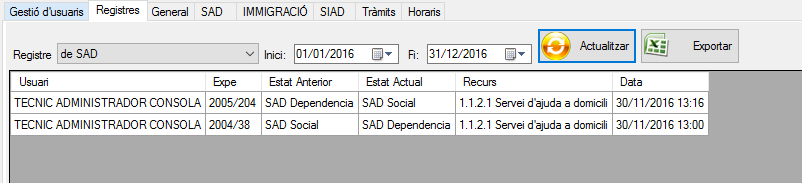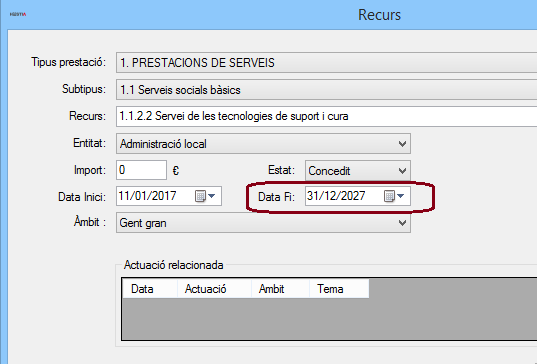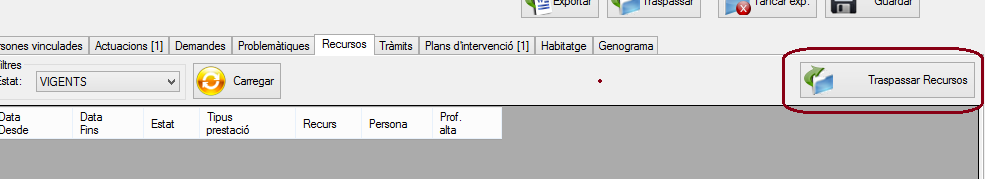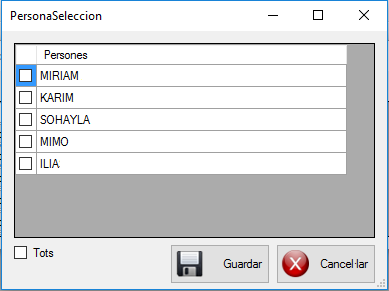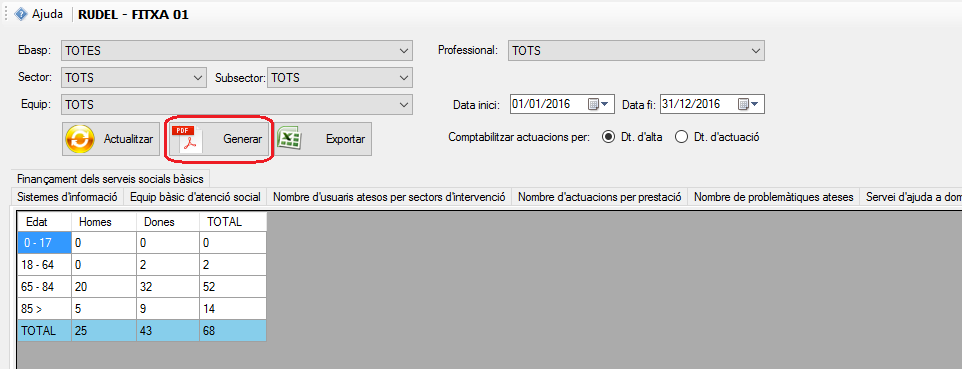Changes to Hestia
The current version of Hestia has been examined to incorporate revisions in the calculations of the RUDEL memories and to implement some new fields that will allow, with the recording of the daily work during 2017, in the year 2018 new ones will be available data Likewise, some small improvements have also been added that facilitate the daily work of professionals.
These changes have been agreed upon by a working group of experts representing the Department of Work, Social Affairs and Families of the Generalitat de Catalunya, the Provincial Council of Barcelona, the Regional Councils of Baix Penedès, Pla d'Urgell, Tarragonès and Vallès Oriental, the Lleida and Vic City Councils and the Open Administration Consortium of Catalonia.
RESOURCES
- Differentiation "users" and "beneficiaries"
When registering a resource, the mandatory option appears to select how many, of all the people linked to the file, are beneficiaries. Thus, the beneficiary(ies) of the resource must be chosen from among the three options:
- Only the holder of the resource
- All persons linked to the file
- You can choose exactly which people from the file will be the beneficiaries
With this change we will be able to know exactly how many users are beneficiaries of a resource and their personal characteristics that will help us in future decision-making (age, sex,...).
IMPORTANT NOTE: this new operation of selecting beneficiaries by the professional is also implemented for demands and problems . In the actions, you can continue to use the previous operation "Ctrl + Shift": by selecting more than one member linked to the file, you can generate more than one action simultaneously.
- Resource differentiation 1.1.2.1. between "Social SAD" and "Dependency SAD"
When creating a new resource 1.1.2.1. Home help service , and only in this case, the mandatory option will appear that will make us choose between "SAD Social" or "SAD Dependencia".
In the event that the option is changed, for example from "SAD Social" to "SAD Dependency", this modification will be audited, in order to obtain a history of the modifications to this resource that will allow us to know exactly what they have been these changes.
This query can be made by the professional who has the role of Coordinator, from the Registers tab, located in CONFIGURATION.
- Automatic processing actions generated by a resource
Currently, when the status of a resource is changed to "denied", the processing action generated automatically at the time of creation of the resource is deleted.
From now on, once the appeal is "denied", the processing action will not be deleted by default, given that the professional is considered to have carried out this action regardless of whether the appeal has been granted or not.
- Long-term resource accounting
The resources granted with an end date greater than the year in which they were registered ( 1.1.2.1. Home help service and 1.1.2.2. Support and care technology services ) will be counted every year in that they are active, regardless of the days they have been active, taking as reference the deadline marked as the end date registered in the resource.
New utility available to Coordinators
All professionals with a Coordinator profile have been given the option of being able to transfer actions, resources, procedures, demands and problems from one file to another, in order to lighten and facilitate the resolution of these needs of the day to day.
Novelty utility professional modification regarding the personal files of a file
When changing the professional responsible for a primary school file, you are asked if you also want to change the person responsible for the personal files linked to it. You can change the reference of all the files linked to the file or only those specified by the professional, by simply selecting them:
New in the generation of the RUDEL 2016 reports
- Automatic generation in PDF format
During the first quarter of 2017, with sufficient margin to be able to manage them, a button will appear in the "Memories" section of the Hestia that will allow the memory of the selected RUDEL Sheet to be generated directly in the PDF document version that will then be must refer, as is usually done, to the Department of Work, Social Affairs and Families. This resulting pdf document is editable , but already has the pre-filled information that previously had to be transferred from the memory generated in word format to this final pdf.
- Accounting coordination actions
Until now, coordination actions were not included in the RUDEL reports, as they were not explicitly requested; from now on, these coordination actions will account for 50% of the total to the Advisory actions and the remaining 50% to the Valuation actions .