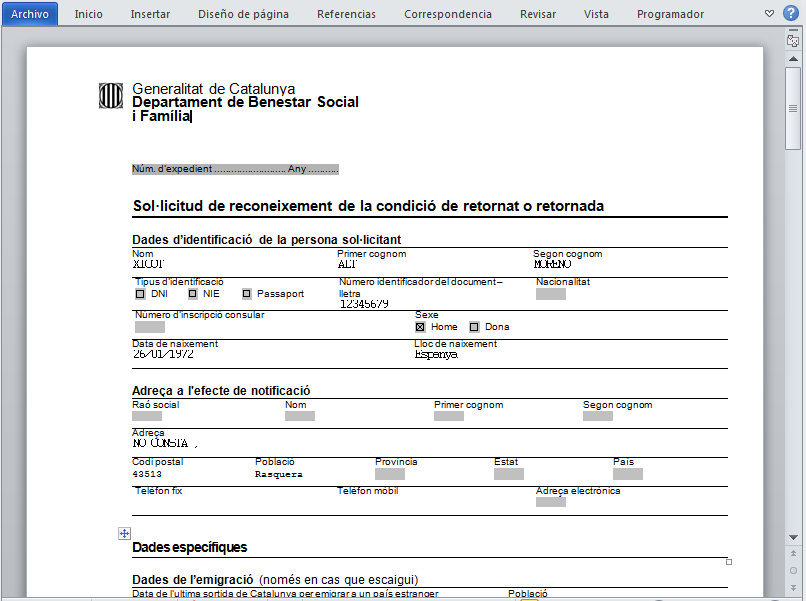You must understand by procedures or application forms the documents that normally need to be filled out and submitted in order to request a benefit or service in the field of Immigration and Citizenship.
Add a request form or procedure
Clicking on the "Add" button on the "Application forms" tab will start the recording of a new procedure linked to the Immigration file. You will only need to choose the type of procedure, since in this case the scope of work can only be "Immigration". Once you have located the form corresponding to the procedure, you must add it to the file by clicking on the specific procedure.
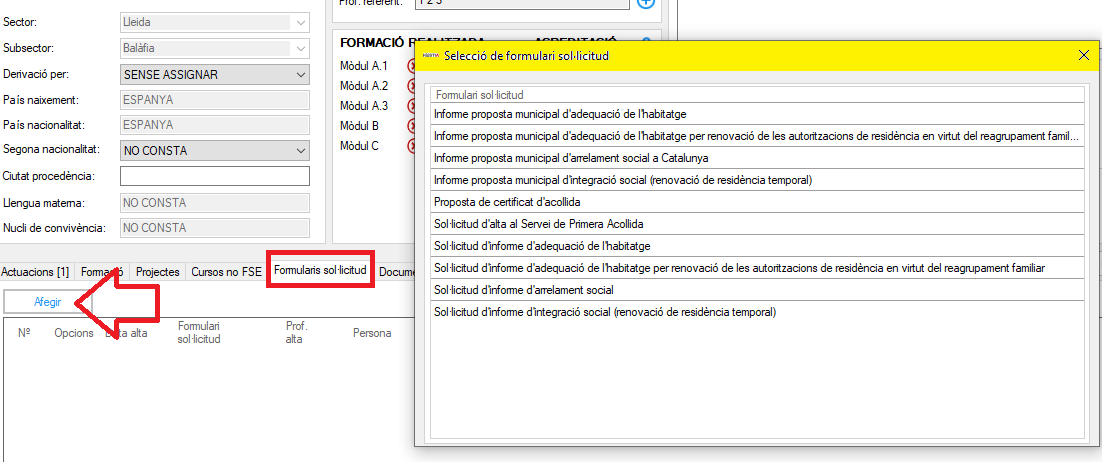
Access and/or modify a procedure
You can consult and process all the procedures generated in the Immigration file from this list. 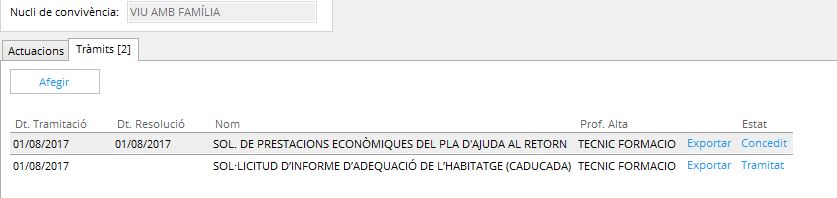
In the same way as in Primary Care, there are two types of actions that can be carried out with the Immigration procedures, once they have been created:
- Export : generates the request in Word format, automatically including the data that can be retrieved from the personal file of the holder of the procedure. For this option to be available, you must have a version of Microsoft Office XP or higher installed on your computer, excluding the Starter versions.
- Process : serves to record whether the request has been granted or denied and on what date. Once the resolution of the procedure has been saved, the program will adjust the title of the corresponding button in the list, that of the "Status" column:
To execute either of these two options, click on "Export" or on the status of the procedure, as shown in the following image:

Unlike Primary Care files, the creation of Immigration procedures does not entail the recording of an automatic action linked to the procedure.