In this space, the activities in which the user participates, whether sporadically or within the treatment itinerary, are recorded. All the courses, talks, workshops, etc... that appear in this tab have been previously configured (see section 4.7 of this same manual).
Add a SIAD training
To add a training, click on the "Add" button.
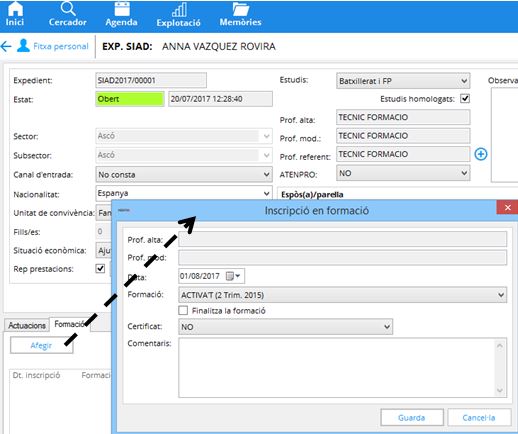
Once Hèstia opens the related form, you will need to fill in the following fields:
- Registration date
- Training in which the user is enrolled (drop-down)
- Certificate : type of course certification that the user will obtain
- Comments (open field)

The “Finish Training” checkbox will be populated later, when this information is known.
The registered professional is automatically added by Hèstia when the training is saved.
With the "Save" button we will save the data and the program will automatically add an entry to the formation list.
Access and/or modify a training
As in other similar screens, the entries are sorted by descending date (the last formation created is the first in the list) but we have the possibility to change the order of the list by clicking on the header of the column by which we want to sort.
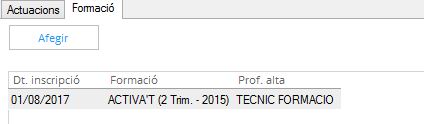
To access and/or modify any of the data entered in a training, you must click directly on it, modify the data in the form and use the "Save" button to save the changes. The "Cancel" button allows you to exit the form discarding the changes that have been made.


