This module is designed for the management of the files of the Information and Attention Service for Women (SIAD). It allows the actions of professionals to be ordered, as well as to obtain statistical data, such as those required by the Catalan Women's Institute or the Unified Data Register of Local Entities (Rudel File-28).
The files of SIAD are directly linked to the Personal Files. In order to create these files, it will therefore be necessary to access the user's traceability, click on the SIAD folder, which will initially be empty, and, in the SIAD window, press "New File".
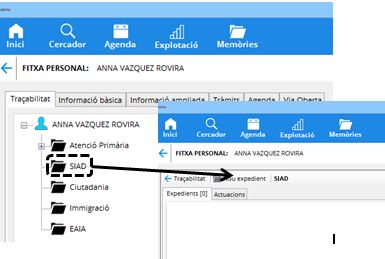
In the file creation form, you will need to fill in the following data:
- Sector and Subsector : these are mandatory fields
- Entry channel : police forces, courts, etc.
- Nationality : choose it if known
- Cohabitation unit : choose according to family composition
- Children and dependent dependents : these values are retrieved from those entered in the Personal File.
- Economic situation : choose one as appropriate.
- Receive benefits : the validation box indicates whether the user receives them; the text field is used to enter what the benefit is.
- Studies : completed studies are usually taken into account.
- Approved studies : Yes/No via validation box.
- ATENPRO : indicates whether the user benefits from the Care and Protection Service for victims of gender violence.
- Couple : indicative data, there is no link with any personal file.
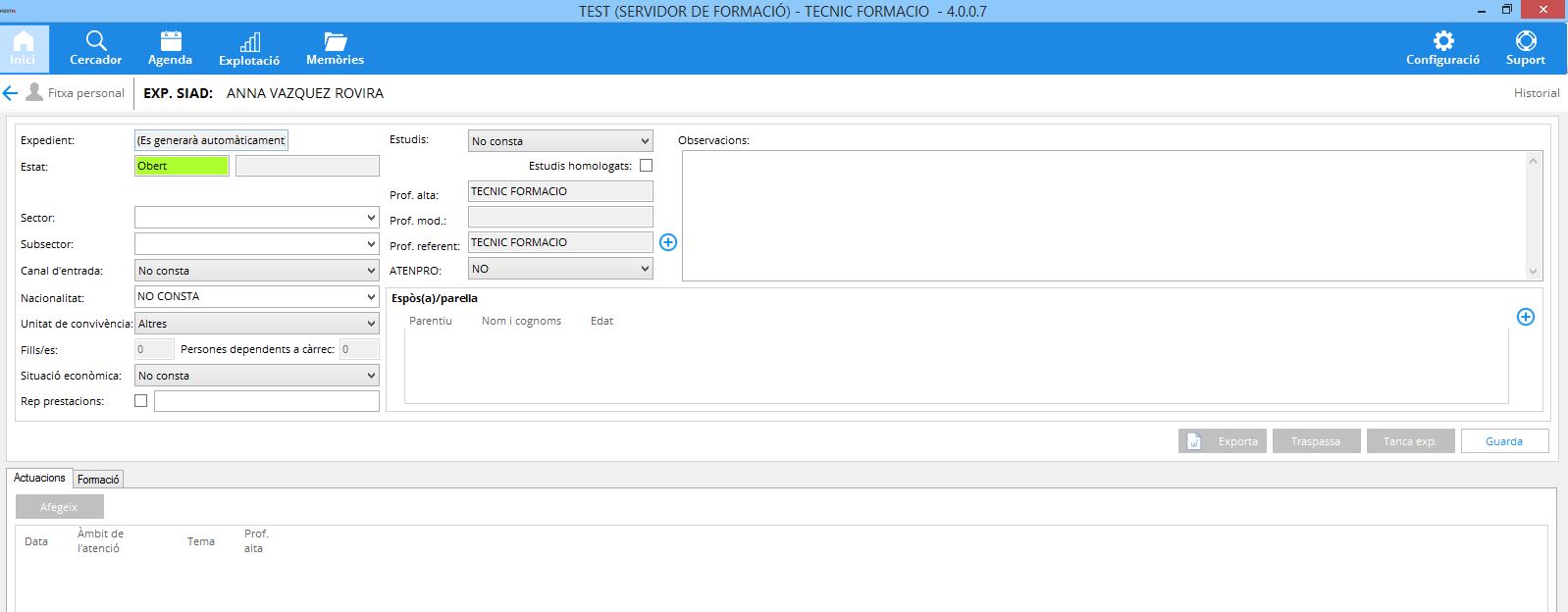
Before continuing to record other data in the SIAD file, the information must be saved by pressing the "Save" button. In this way, the program will assign a number to the file, in addition to recording which professional is responsible for the discharge.
From this moment on, the professional can record the actions taken, or the training, if applicable, to which the person has been "orientated".
 One way to verify that the process has been carried out correctly is by accessing the traceability and verifying that in the SIAD folder, which was previously empty, there is now information, as in the following image:
One way to verify that the process has been carried out correctly is by accessing the traceability and verifying that in the SIAD folder, which was previously empty, there is now information, as in the following image:
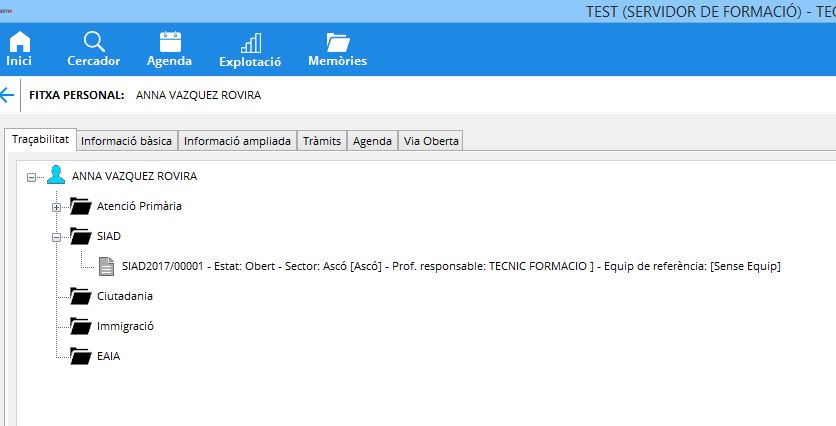
As always, to access the data of the newly created file, we just have to click on the line corresponding to the SIAD file. The file will open in edit mode, as long as you have the appropriate role.