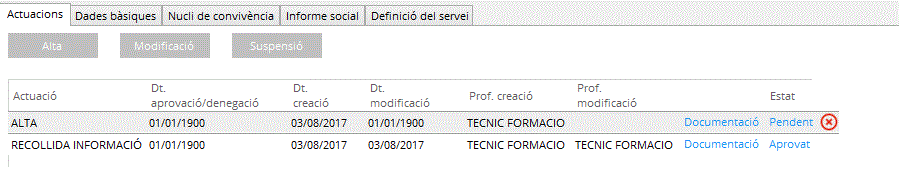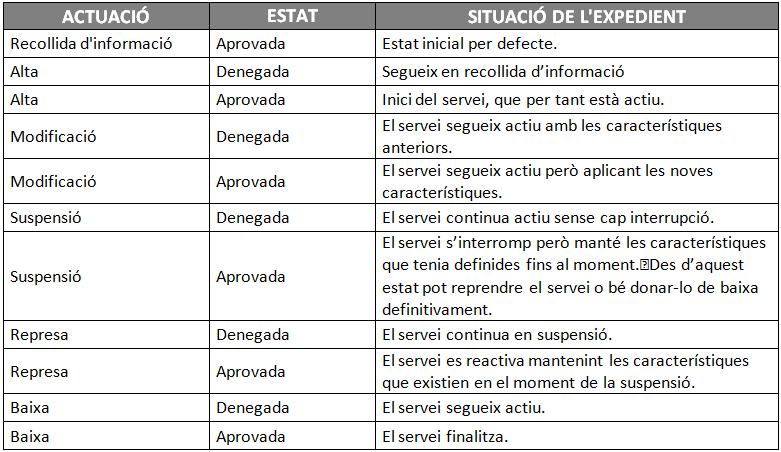The actions taken show the current administrative state of the SAD file and the different states it has had over time.
SAD actions can be initiated by any of the basic social services professionals, but the change of status (approval or denial) and each action can only be carried out by a person in charge with the role of SAD Technician or with the role of Coordinator /a.
The available actions are:
- Information Collection : This type of action is automatically added whenever a SAD file is started and its status is approved. The action will remain in effect while the professionals gather all the information to be able to move to the next state.
- Registration : it is the state immediately after the collection of information and is necessary to be able to start providing the service to the user.
- Modification : used to record modifications to the characteristics of the service while it is in effect.
- Suspension : action to temporarily interrupt the provision of the service.
- Resumption : allows the service to be resumed after a temporary suspension.
- Discharge : action that records the completion of the provision of the service.
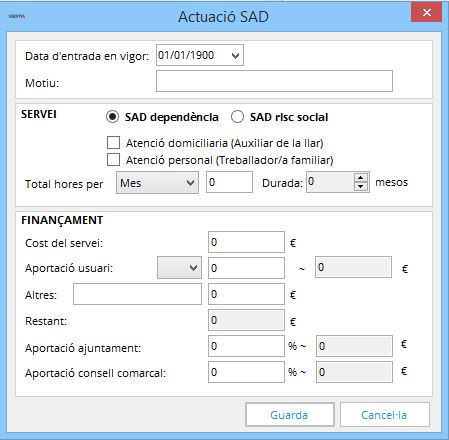
All these actions are assigned either the status "Approved" or "Denied", so that any approved action is valid, while if an action is denied it means that the last approved action remains valid.
The actions are recorded in the form of a list on the first tab of the SAD file, ordered by descending date (the last action taken is the first in the list). Looking at the different actions, it is easy to see the evolution of the file over time. To consult the definition of the service and the characteristics it has had in each stadium, click on the specific performance. On the other hand, with the "Documentation" button you can obtain the documents related to the service according to the characteristics defined in each state of the file.