It serves to define the hours of permanence of each territorial subdivision of the Basic Area. They apply in a general way to all professionals who develop their activity in that territory as long as there are no more specific individual schedules, that is to say, when a professional is linked to an area, he automatically adopts the territory's stay schedules, but these schedules will not be taken into account in the event that a specific schedule has been defined for the professional in his user profile.
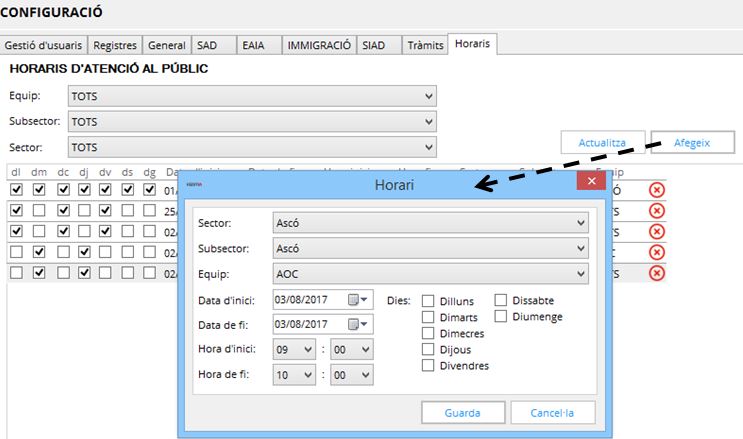
- The "Update" button is used to filter the data in the list according to the chosen criteria.
- To modify a schedule, access its detail form using the corresponding "View" button and, once the changes have been made, press the "Save" button.
- The "Add" button is used to create a new schedule
- the buttons
 serve to delete existing schedules.
serve to delete existing schedules.


