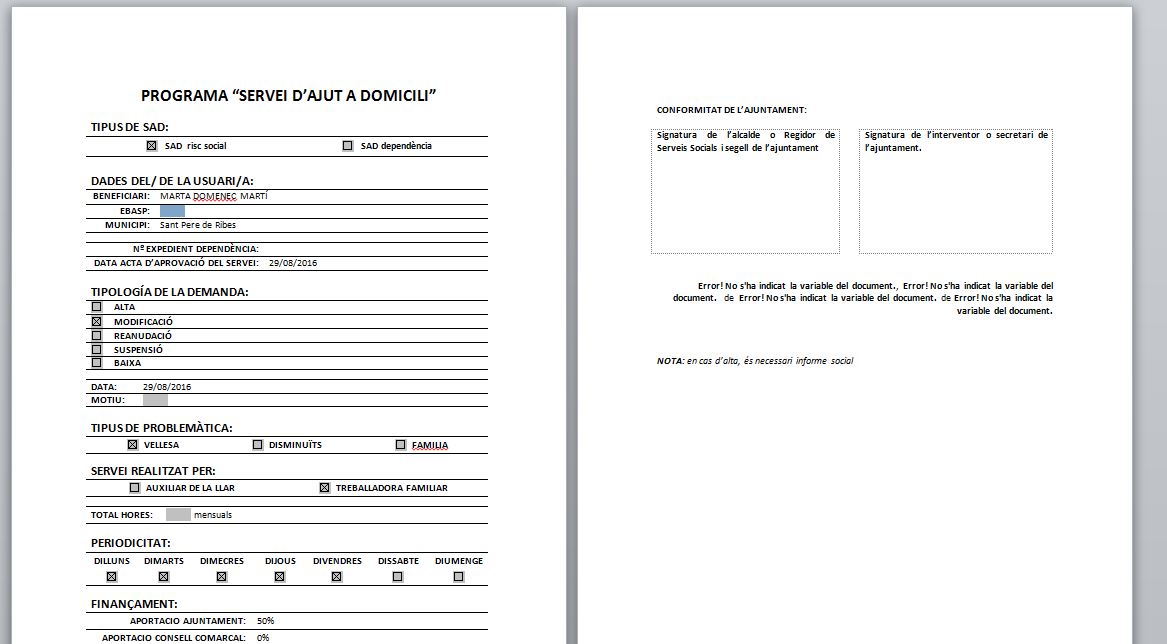Many of the actions carried out in these files must be documented and accepted through the signing of documents by the parties involved. This is why in each performance there is the possibility of obtaining the documentation from the templates provided by the Entity. In these templates, the required information will be transferred according to the state in which the file is found.
When you click on "Documentation" Hèstia opens a window that contains a list of all the available SAD document templates. To generate the documents, check the corresponding boxes and then press the "Generate" button.
 The documents, in Microsoft Word format, will be automatically populated with information from the SAD file. Each document will open in a separate window, from which you can save the file, print it, email it, or perform any other common file management actions. Obviously the user will need to have a version of Microsoft Office XP or higher installed on their computer.
The documents, in Microsoft Word format, will be automatically populated with information from the SAD file. Each document will open in a separate window, from which you can save the file, print it, email it, or perform any other common file management actions. Obviously the user will need to have a version of Microsoft Office XP or higher installed on their computer.