These are the documents or application forms that normally need to be filled out and submitted in order to request a benefit.
Hèstia allows you to add procedures in the context of the social services file. In this way, and as long as the procedures are registered from the file, the program can offer an overview of the actions, diagnosis, services and other tools used by the professional, in the same space.

The Hèstia program manages two types of procedures:
- Own : requests generated, designed and managed by the Basic Social Services Area itself.
- Generalitat : applications generated and designed by the Department of Labour, Social Affairs and Families, available on the gencat.cat website.
When a professional generates a procedure, Hestia will automatically create a "processing" action, at the same time, in the case that this procedure is linked to a specific provision, whether it is service, economic, technological,... will generate a resource with the specific benefit, in "preassigned" status (it is very important that the professional change this status to "Granted" or "Denyed" as appropriate).
A procedure can be created both by a professional with a technical role, and with an administrative assistant role, with the difference that the professional with a technical role will see the processing actions, and the resources generated by the action to create a specific procedure. These objects will not be seen by the professional with the role of administrative assistant.
The modification of the status of the procedure causes Hèstia to automatically modify the status of the linked resource: processed-preassigned / granted or denied.
Add a procedure
To add a procedure, click the "Add" button, corresponding to the related persons tab.

A pop-up window will then open, in which you must select the area of intervention to which the procedure is related and the type of procedure: Own or Generalitat.
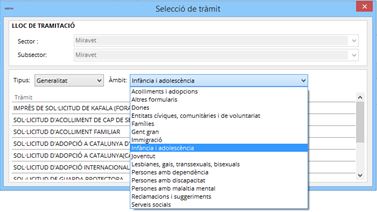
Consult and modify the status of a procedure
The procedures added to the Primary Care file can be found in the "Procedures" tab, from where the status can be consulted and/or modified.
The listing will also show the status of the procedure (processed/granted/denied).
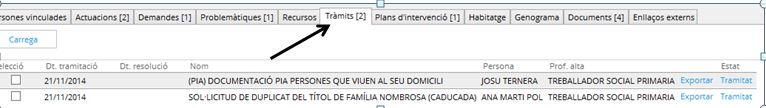
It is in this tab that you can modify the status of the procedure by clicking directly on the type of status.

It also allows the procedure to be exported to a word document by pressing "Export". L'Hèstia can transfer some fields from the personal file to the document it generates in word format, as long as they have been registered, and that, previously, the corresponding markers have been added .
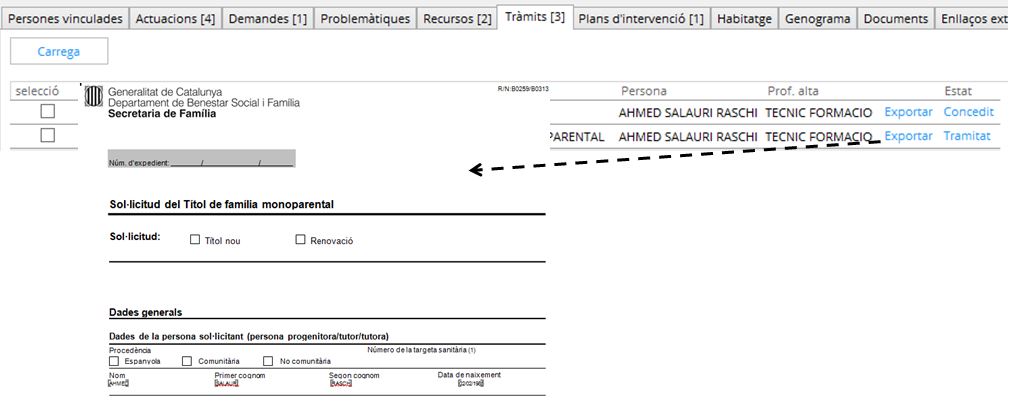
If it is necessary to delete a procedure that has been created by mistake, we will use the "Delete" button in the corresponding row. This functionality is only enabled by the coordinators, and some technicians enabled by the latter.


