Within the Hèstia program, SIAD's actions are all the interventions carried out by the Social Services Technicians to the treated users.
Add a SIAD performance
The "Add" button is used to insert a new action.
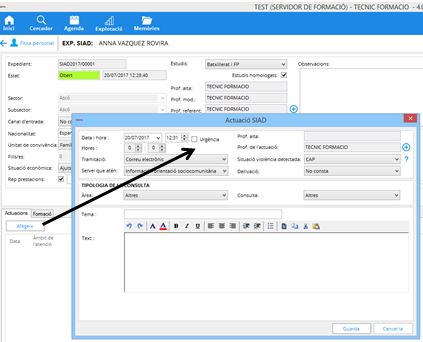
The information that must be filled in the form is as follows:
- Date and time when the action takes place.
- If it is an emergency action.
- Hours that the professional has dedicated to the performance.
- Processing : the way in which the action was carried out.
- Situation of violence detected : consult the glossary to choose the appropriate modality.
- Service that attends
- Derivation : select from where, if applicable.
- Query type : selecting the Area will update the options available in the Query field.
- Topic : brief description of the performance.
- Text : space to describe in detail the action taken.
- Professional responsible for the performance : by default it is the professional who is registering the performance, but it can be changed using the [+] button located to the right of the name.
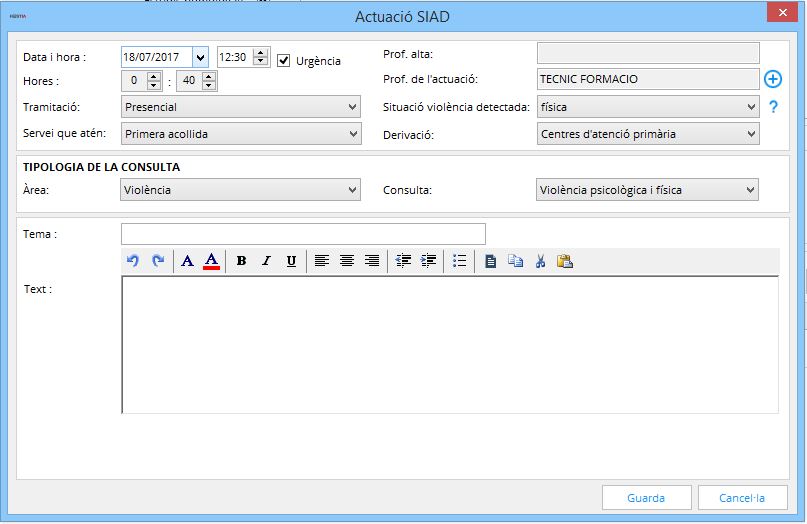
Finally, you will have to click the "Save" button so that the information is stored. The "Subject" field is mandatory, the action cannot be saved if it has not previously been completed. If no errors are detected, the program will proceed to record the action and notify us that the data has been saved correctly. The action will be added to the list of actions in the SIAD file.
Access or edit the action
Through the "Actions" tab, the technical professional will be able to view and/or access the recorded actions.
The actions shown are ordered, by default, from the last action recorded by any of the professionals working with the file, although this order can be changed at any time by clicking on the column header.
To view the content of a performance, simply click on the performance.
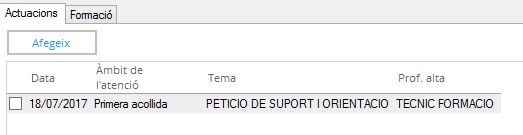
To modify the content of the performance we must take into account that it is within the editing period. This period is defined by means of a parameter (number of days) introduced by the Coordinator or the Administrator of each Entity to delimit the validity for the edition of the actions. If this period has passed, the performance can be consulted, but no changes can be made, because the "Save" button will be disabled.


